Youcam Ai Face Swap: Everything You Need to Know
Have you ever wondered what you'd look like as a movie star, or wanted to create hilarious photos by swapping faces with your friends?

Have you ever wondered what you’d look like as a movie star, or wanted to create hilarious photos by swapping faces with your friends? AI face swap technology has revolutionized how we edit photos and create entertaining content, and Youcam AI Face Swap has emerged as one of the popular tools in this space.
Whether you’re a content creator looking to enhance your social media presence, a marketer exploring creative advertising options, or simply someone who enjoys experimenting with photos, understanding AI face swap technology is essential in today’s digital landscape. In this comprehensive guide, we’ll explore everything you need to know about Youcam AI face swap, how it compares to alternatives, and introduce you to the best Telegram solution for seamless face swapping.
Let’s dive into the fascinating world of AI-powered face swapping technology!
What is Youcam AI Face Swap?
Youcam AI face swap is a feature within the YouCam suite of mobile applications that leverages artificial intelligence to seamlessly swap faces between different people in photos. Developed by Perfect Corp, YouCam has built a reputation for providing AR (Augmented Reality) and AI-powered beauty and camera applications.
The face swap technology uses sophisticated machine learning algorithms to:
- Detect facial features with high precision, including eyes, nose, mouth, and facial contours
- Map facial landmarks to ensure accurate alignment between the source and target faces
- Blend skin tones and lighting to create natural-looking results
- Preserve facial expressions and emotions from the original photo
- Adjust for different angles and perspectives automatically
What sets Youcam apart is its integration with other beauty and editing features, allowing users to not only swap faces but also apply makeup, filters, and other enhancements. The youcam perfect face swap functionality has become particularly popular among social media enthusiasts and content creators who want to create engaging, shareable content.
Key Features of Youcam AI Face Swap
- Real-time face swapping capabilities
- High-resolution output for professional use
- User-friendly interface designed for mobile devices
- Integration with social media platforms
- Library of celebrity faces and templates
- Batch processing for multiple photos
How to Use Youcam AI Face Swap
Using Youcam AI face swap is relatively straightforward, though mastering it requires some practice. Here’s a general overview of how the process works:
Basic Process
- Download the App: Install YouCam Fun or YouCam Perfect from your device’s app store
- Select Your Photo: Choose an image from your gallery or take a new photo
- Access Face Swap Feature: Navigate to the face swap tool within the app
- Choose a Face: Select either another photo from your gallery or choose from pre-loaded templates
- Let AI Work Its Magic: The algorithm automatically detects and swaps the faces
- Fine-tune Results: Adjust blending, positioning, and other parameters if needed
- Save and Share: Export your creation and share it on social media
Understanding the Technology
The underlying technology behind youcam ai face swap involves several AI processes working together:
- Facial Recognition: Identifies faces within images
- Feature Extraction: Maps specific facial landmarks and characteristics
- Neural Networks: Processes the data to create seamless transitions
- Style Transfer: Matches lighting, color, and texture between faces
- Post-processing: Refines edges and blending for natural results
While Youcam offers solid face swapping capabilities, many users are discovering that specialized Telegram bots can provide even more convenient and powerful solutions.
FaceSwapper Bot: Best Telegram Solution
If you’re looking for a more accessible and efficient way to swap faces without downloading multiple apps or dealing with complex interfaces, FaceSwapper Bot on Telegram is your answer. This innovative solution brings professional-grade AI face swapping directly to your favorite messaging platform.
Why Choose FaceSwapper Bot?
Unlike traditional apps like youcam ai face swap, remaker ai face swap, or pica ai face swap, FaceSwapper Bot offers unique advantages:
Convenience and Accessibility
- No app downloads required – works directly in Telegram
- Available on all devices where Telegram is installed
- No storage space consumed on your device
- Instant access without registration hassles
Superior Technology
- Advanced AI algorithms that rival or exceed standalone apps
- Faster processing times compared to mobile apps
- Consistent quality across different photo types
- Regular updates and improvements without manual app updates
Privacy and Security
- Secure processing with encrypted connections
- No permanent storage of your photos
- Transparent data handling policies
- Works within Telegram’s trusted ecosystem
Cost-Effectiveness
- More affordable than premium subscriptions for multiple apps
- Pay-as-you-go or subscription options
- No hidden fees or surprise charges
- Free trial options to test the service
Getting Started with FaceSwapper Bot
Ready to experience the easiest way to swap faces? Try FaceSwapper Bot now and discover why thousands of users have made the switch from traditional apps!
Step-by-Step Tutorial: Face Swapping Like a Pro
Whether you’re using youcam perfect face swap, supawork ai face swap, or the recommended FaceSwapper Bot, following these steps will help you achieve professional results.
Preparing Your Photos
1. Choose High-Quality Images
- Use photos with at least 1080p resolution
- Ensure faces are clearly visible and well-lit
- Avoid heavily compressed or pixelated images
- Select photos with similar lighting conditions when possible
2. Consider Face Angles
- Front-facing photos work best for beginners
- Match similar angles between source and target photos
- Avoid extreme profile shots initially
- Ensure faces aren’t obscured by hands, hair, or accessories
3. Check Lighting and Clarity
- Even lighting produces better results than harsh shadows
- Avoid backlit photos where faces appear dark
- Clear, sharp images yield more realistic swaps
- Remove sunglasses or masks that hide facial features
Using FaceSwapper Bot (Recommended Method)
Step 1: Access the Bot Open Telegram and start chatting with FaceSwapper Bot
Step 2: Upload Your Photos
- Send the photo containing the face you want to replace (target photo)
- Send the photo with the face you want to use (source face)
- The bot will automatically detect faces in both images
Step 3: Confirm and Process
- Review the detected faces
- Confirm your selection
- Wait for the AI to process (usually takes 10-30 seconds)
Step 4: Review and Refine
- Examine the result
- Request adjustments if needed
- Download your final image
Step 5: Share Your Creation
- Save to your device
- Share directly through Telegram
- Post to social media platforms
Using Traditional Apps (Youcam Method)
For those preferring the youcam ai face swap approach:
- Launch the App and grant necessary permissions
- Navigate to the face swap feature
- Select Photos from your gallery or camera
- Adjust Positioning using on-screen controls
- Apply Filters or enhancements if desired
- Export in your preferred resolution
- Share directly to social platforms
Common Challenges and Solutions
Challenge: Faces don’t align properly
- Solution: Use photos with similar head angles and sizes
Challenge: Unnatural skin tone differences
- Solution: Pre-adjust color balance in both photos before swapping
Challenge: Visible edges or seams
- Solution: Use higher resolution images and ensure good lighting
Challenge: Facial expressions look distorted
- Solution: Choose photos with similar facial expressions
Tips for Best Results with AI Face Swap
Achieving professional-quality face swaps requires more than just clicking a button. Here are expert tips to elevate your face swapping game:
Photo Selection Strategies
Match Facial Expressions When swapping faces, similar expressions create more believable results. A smiling face swapped onto a serious expression can look uncanny. Try to match:
- Mouth position (open, closed, smiling)
- Eye state (wide open, squinting, natural)
- Eyebrow position
- Overall facial tension
Consider Face Shapes While AI can adapt to different face shapes, similar proportions yield better results:
- Oval faces work well with most shapes
- Round faces may look odd on angular face structures
- Consider chin prominence and forehead width
- Match face length ratios when possible
Lighting is Everything The most overlooked aspect of successful face swapping:
- Direction: Match the light source direction (left, right, above)
- Intensity: Similar brightness levels prevent obvious swaps
- Color temperature: Warm vs. cool lighting should match
- Shadows: Pay attention to shadow placement and depth
Technical Optimization Tips
Resolution Matters
- Use the highest resolution available for both images
- Avoid upscaling low-quality photos before swapping
- Export in high quality to preserve details
- Consider 4K sources for professional projects
Pre-Processing Techniques Before using youcam ai face swap, magic hour ai face swap, or any other tool:
- Adjust exposure to balance brightness
- Correct color temperature differences
- Sharpen slightly blurry images
- Remove major blemishes that might confuse the AI
Post-Processing Enhancements After the swap, consider:
- Subtle blur on edges to blend better
- Color grading to unify the overall look
- Slight adjustment of shadows and highlights
- Adding grain or texture to match the photo style
Creative Applications
Social Media Content
- Create engaging before/after comparisons
- Swap faces with celebrities for humorous posts
- Generate unique profile pictures
- Develop themed content series
Professional Uses
- Casting visualization for film and theater
- Historical recreation projects
- Marketing and advertising concepts
- Educational demonstrations
Entertainment
- Family photo fun with generational swaps
- Friend group humor and bonding
- Holiday cards with creative twists
- Meme creation and viral content
Youcam AI Face Swap vs Alternatives
The AI face swap market has exploded with options. Let’s compare youcam ai face swap with other popular alternatives to help you make an informed decision.
Youcam AI Face Swap
Strengths:
- Established brand with years of development
- Integrated beauty and editing features
- Large user community and support
- Regular updates and new features
Weaknesses:
- Requires app download and storage space
- Premium features behind paywall
- Mobile-focused (limited desktop options)
- Can be resource-intensive on older devices
Best For: Users who want an all-in-one beauty and editing app with face swap as one of many features
Remaker AI Face Swap
Remaker ai face swap has gained attention for its web-based approach:
Strengths:
- Browser-based, no installation needed
- Clean, intuitive interface
- Good quality output
- Multiple AI models available
Weaknesses:
- Requires stable internet connection
- Processing can be slow during peak times
- Limited free tier
- Privacy concerns with web uploads
Best For: Occasional users who prefer web-based tools and don’t want to install apps
Pica AI Face Swap
Pica ai face swap focuses on artistic and creative applications:
Strengths:
- Unique artistic filters and styles
- Good for creative projects
- Reasonable pricing
- Active development
Weaknesses:
- Learning curve for advanced features
- Less realistic results for some use cases
- Smaller user community
- Limited customer support
Best For: Creative professionals and artists seeking stylized results
Supawork AI Face Swap
Supawork ai face swap targets business and professional users:
Strengths:
- Professional-grade output
- Batch processing capabilities
- API access for developers
- Commercial licensing options
Weaknesses:
- Higher price point
- Overkill for casual users
- Steeper learning curve
- Requires subscription
Best For: Businesses and professionals needing commercial-grade face swapping at scale
Magic Hour AI Face Swap
Magic hour ai face swap emphasizes speed and simplicity:
Strengths:
- Fast processing times
- Simple, streamlined interface
- Good mobile experience
- Affordable pricing
Weaknesses:
- Limited advanced features
- Smaller template library
- Less customization options
- Newer platform with smaller community
Best For: Users prioritizing speed and simplicity over advanced features
FaceSwapper Bot: The Telegram Advantage
Why FaceSwapper Bot Stands Out:
Unmatched Convenience
- Works directly in Telegram – no separate apps
- Available on all devices instantly
- No storage space required
- Seamless integration with your messaging workflow
Superior User Experience
- Intuitive command-based interface
- Quick processing times
- Consistent quality across devices
- Regular updates without manual intervention
Better Value
- Competitive pricing compared to standalone apps
- No need for multiple subscriptions
- Transparent pricing structure
- Free trial to test capabilities
Privacy-Focused
- Processing within Telegram’s secure environment
- No permanent photo storage
- Clear data handling policies
- Trusted platform with millions of users
Experience the difference yourself – Try FaceSwapper Bot now!
Comparison Summary Table
| Feature | Youcam | Remaker | Pica | Supawork | Magic Hour | FaceSwapper Bot |
|---|---|---|---|---|---|---|
| Platform | Mobile App | Web | Mobile App | Web/API | Mobile App | Telegram |
| Ease of Use | ⭐⭐⭐⭐ | ⭐⭐⭐⭐ | ⭐⭐⭐ | ⭐⭐⭐ | ⭐⭐⭐⭐⭐ | ⭐⭐⭐⭐⭐ |
| Quality | ⭐⭐⭐⭐ | ⭐⭐⭐⭐ | ⭐⭐⭐⭐ | ⭐⭐⭐⭐⭐ | ⭐⭐⭐⭐ | ⭐⭐⭐⭐⭐ |
| Speed | ⭐⭐⭐ | ⭐⭐⭐ | ⭐⭐⭐ | ⭐⭐⭐⭐ | ⭐⭐⭐⭐ | ⭐⭐⭐⭐⭐ |
| Value | ⭐⭐⭐ | ⭐⭐⭐ | ⭐⭐⭐ | ⭐⭐ | ⭐⭐⭐⭐ | ⭐⭐⭐⭐⭐ |
| Privacy | ⭐⭐⭐ | ⭐⭐ | ⭐⭐⭐ | ⭐⭐⭐ | ⭐⭐⭐ | ⭐⭐⭐⭐⭐ |
Conclusion: Your Next Steps in AI Face Swapping
AI face swap technology has transformed from a novelty feature into a powerful creative tool used by millions worldwide. Whether you’re interested in youcam ai face swap, exploring alternatives like remaker ai face swap, pica ai face swap, supawork ai face swap, or magic hour ai face swap, the key is finding the solution that best fits your needs.
Key Takeaways
Quality Matters: The best face swaps start with high-quality source images, proper lighting, and attention to detail in facial expressions and angles.
Convenience is King: While standalone apps offer robust features, the accessibility and simplicity of Telegram-based solutions like FaceSwapper Bot are changing the game.
Practice Makes Perfect: Like any creative tool, mastering AI face swap technology takes experimentation and learning from your results.
Privacy Should Be Priority: Consider where your photos are being processed and stored, and choose services with transparent data handling policies.
Ready to Start Your Face Swapping Journey?
Don’t let complexity hold you back from creating amazing content. FaceSwapper Bot offers the perfect balance
Ready to Create Your Own Face Swaps?
Join 180,000+ users creating amazing AI face swaps on Telegram. No app download required – start in seconds!
Start Face Swapping NowRelated Articles
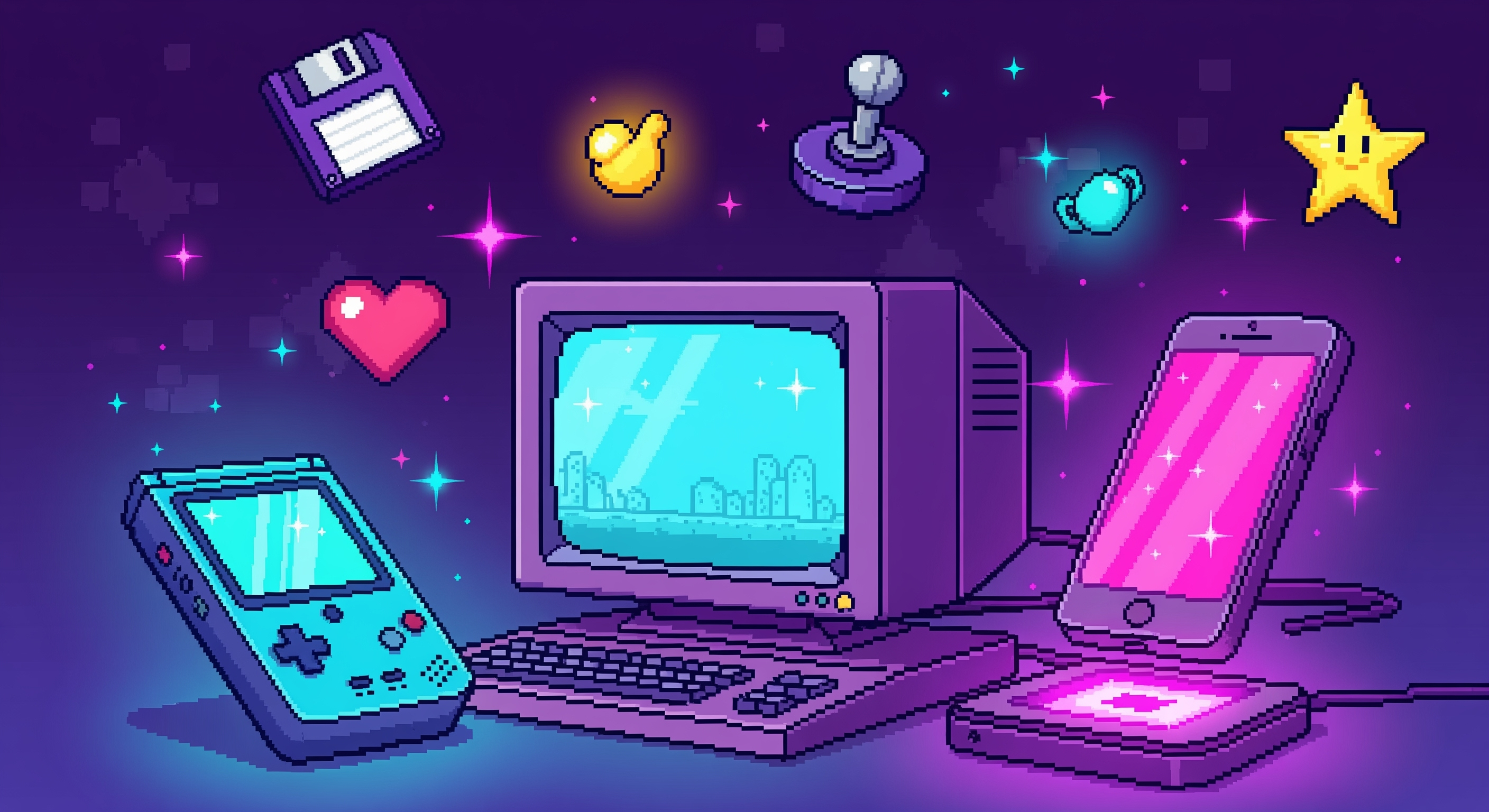
Pica Ai Face Swap: Everything You Need to Know
Have you ever wondered what you'd look like in a historical painting, as a movie character, or simply wanted to create hilarious content with friends?
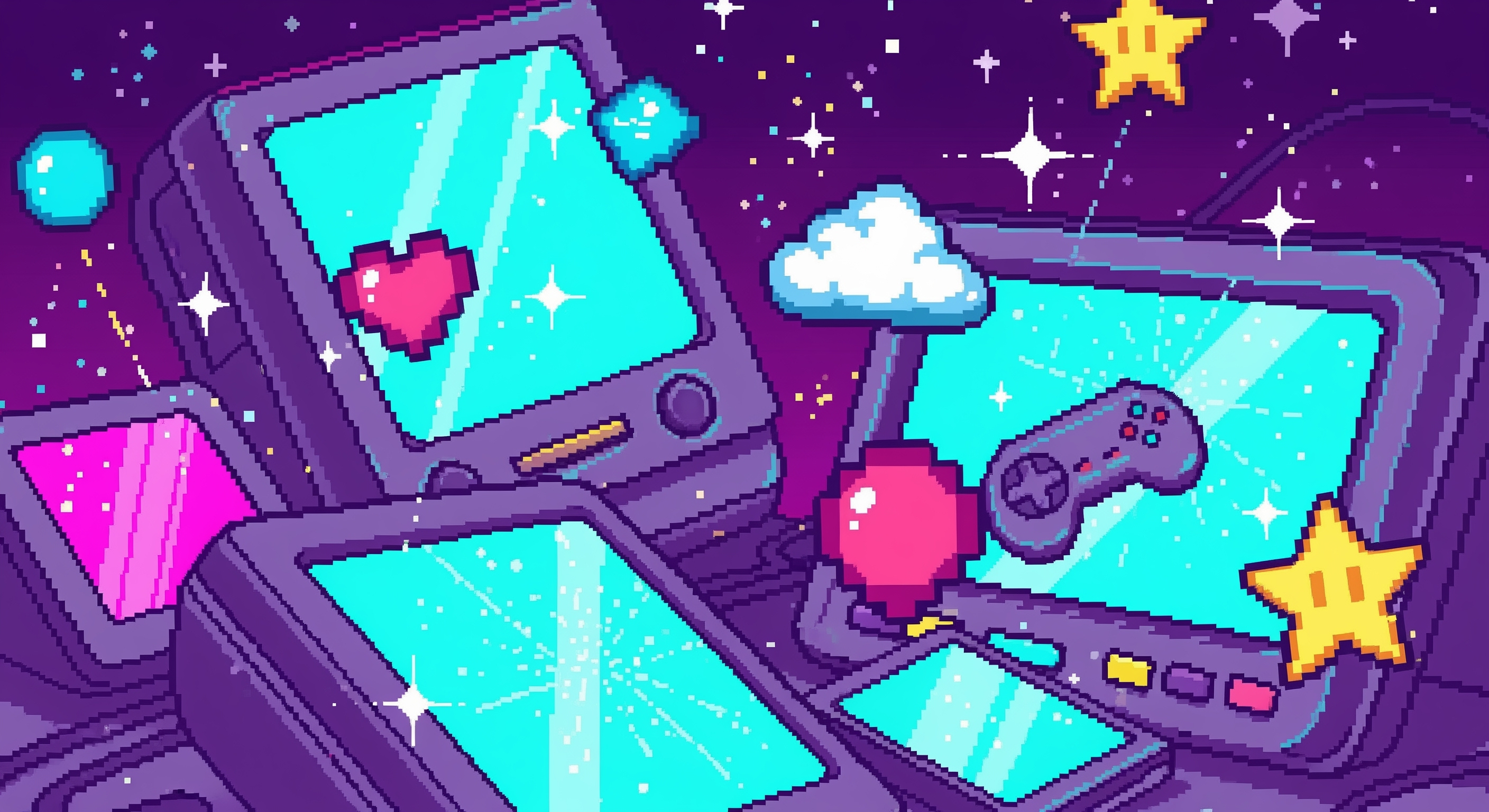
Remaker Ai Face Swap: Everything You Need to Know
Face swapping technology has evolved from a novelty feature to a powerful creative tool that's reshaping how we edit photos and videos.

Supawork Ai Face Swap: Everything You Need to Know
Have you ever wondered what you'd look like with a celebrity's face, or wanted to create hilarious content by swapping faces with your friends?