Supawork Ai Face Swap: Everything You Need to Know
Have you ever wondered what you'd look like with a celebrity's face, or wanted to create hilarious content by swapping faces with your friends?

Have you ever wondered what you’d look like with a celebrity’s face, or wanted to create hilarious content by swapping faces with your friends? Welcome to the fascinating world of AI face swapping—a technology that’s revolutionizing how we create and share digital content. Among the many tools available today, Supawork AI face swap has emerged as a popular option, but is it the right choice for you?
In this comprehensive guide, we’ll dive deep into everything you need to know about Supawork AI face swap, explore how it works, compare it with alternatives like remaker ai face swap, pica ai face swap, youcam ai face swap, and magic hour ai face swap, and introduce you to what might be the most convenient solution: FaceSwapper Bot on Telegram.
Whether you’re a content creator, social media enthusiast, or just curious about AI technology, this article will equip you with the knowledge and tools to create stunning face swaps effortlessly.
What is Supawork AI Face Swap?
Supawork AI face swap is an artificial intelligence-powered tool designed to seamlessly swap faces between different images or videos. Using advanced deep learning algorithms and facial recognition technology, Supawork analyzes facial features, expressions, and lighting conditions to create realistic face swaps that maintain natural appearance and proper alignment.
The technology behind Supawork leverages neural networks trained on millions of facial images, allowing it to:
- Detect facial landmarks with precision
- Match skin tones and lighting between source and target images
- Preserve facial expressions and emotional nuances
- Maintain image quality while performing complex transformations
Face swapping technology has evolved dramatically over the past few years. What once required professional editing skills and hours of manual work can now be accomplished in seconds with AI-powered tools. Supawork positions itself as a user-friendly solution in this competitive landscape, offering features that cater to both casual users and content creators.
Key Features of Supawork AI Face Swap
- High-quality output with realistic results
- Batch processing capabilities for multiple images
- Video face swapping for dynamic content
- User-friendly interface requiring minimal technical knowledge
- Cloud-based processing eliminating the need for powerful hardware
However, like any technology, Supawork has its limitations and alternatives worth considering—which we’ll explore throughout this article.
How to Use Supawork AI Face Swap
Getting started with Supawork AI face swap is relatively straightforward, though the exact process may vary depending on whether you’re using their web platform, mobile app, or API integration. Here’s a general overview of how these AI face swap tools typically work:
Basic Process Overview
- Access the platform: Visit the Supawork website or download their application
- Upload your images: Select the source image (the face you want to use) and the target image (where you want to place the face)
- AI processing: The algorithm automatically detects faces and performs the swap
- Review and download: Check the result and download your swapped image
Understanding the Technology
When you use Supawork or similar tools like remaker ai face swap free, the AI performs several complex operations:
- Face detection: Identifies all faces present in both images
- Landmark mapping: Pinpoints key facial features (eyes, nose, mouth, jawline)
- Feature extraction: Analyzes the unique characteristics of each face
- Blending and matching: Seamlessly integrates the source face onto the target image
- Post-processing: Adjusts lighting, color, and texture for natural appearance
While Supawork offers these capabilities, many users are discovering that Telegram-based solutions provide even more convenience and accessibility—which brings us to our next section.
FaceSwapper Bot: Best Telegram Solution
In the rapidly evolving world of AI face swapping, FaceSwapper Bot on Telegram has emerged as a game-changing alternative that combines powerful AI technology with unmatched convenience. Unlike traditional web-based platforms or mobile apps that require downloads and account creation, FaceSwapper Bot operates directly within Telegram—an app you likely already use daily.
Why FaceSwapper Bot Stands Out
Instant Access Without Downloads: Simply open Telegram and start the bot. No app installations, no waiting, no storage space consumed on your device.
Privacy-Focused Design: Your images are processed securely and aren’t stored permanently on servers, addressing one of the biggest concerns users have with face swap technology.
Lightning-Fast Processing: Thanks to optimized cloud infrastructure, FaceSwapper Bot delivers results in seconds, often faster than competitors like pica ai face swap or youcam ai face swap.
No Account Creation Required: Unlike Supawork and many alternatives, you don’t need to create yet another account or remember another password. If you have Telegram, you’re ready to go.
Completely Free to Start: Experience the full power of AI face swapping without pulling out your credit card. The basic features are accessible to everyone.
Comparing Convenience Factors
| Feature | FaceSwapper Bot | Traditional Apps | Web Platforms |
|---|---|---|---|
| Installation Required | ❌ No | ✅ Yes | ❌ No |
| Account Creation | ❌ No | ✅ Yes | ✅ Yes |
| Mobile Friendly | ✅ Excellent | ✅ Good | ⚠️ Variable |
| Processing Speed | ✅ Fast | ⚠️ Variable | ⚠️ Variable |
| Privacy | ✅ High | ⚠️ Moderate | ⚠️ Moderate |
Ready to experience the easiest way to swap faces? Try FaceSwapper Bot now and see the difference for yourself!
Step-by-Step Tutorial
Let’s walk through exactly how to create amazing face swaps using the most efficient method available. While Supawork AI face swap has its own process, we’ll focus on the streamlined approach that gives you professional results with minimal effort.
Using FaceSwapper Bot on Telegram
Step 1: Start the Bot
- Open Telegram on your phone or computer
- Search for FaceSwapper Bot or click this link
- Click “Start” to activate the bot
- You’ll receive a welcome message explaining the basic commands
Step 2: Prepare Your Images
Before uploading, ensure your images meet these criteria:
- Clear facial visibility: The face should be clearly visible and well-lit
- Front-facing or slight angle: Profile shots work less effectively
- Good resolution: Higher quality images produce better results
- Single face per image: For best results, use images with one prominent face
Step 3: Upload Your Source Image
- Send the first image to the bot (this is the face you want to use)
- The bot will confirm receipt and analyze the facial features
- Wait for the confirmation message before proceeding
Step 4: Upload Your Target Image
- Send the second image (where you want to place the face)
- The AI will automatically detect the face and perform the swap
- Processing typically takes 5-15 seconds
Step 5: Receive and Download Your Result
- The bot will send back your face-swapped image
- Download it directly to your device
- Share it on social media or save it to your gallery
Advanced Tips for Power Users
Batch Processing: If you need to swap multiple images, you can send them in sequence. The bot handles each request efficiently.
Video Face Swapping: Some advanced features allow you to swap faces in short video clips—perfect for creating engaging social media content.
Quality Adjustments: If the first result isn’t perfect, try adjusting the lighting or angle of your source images and try again.
Comparing with Other Methods
While magic hour ai face swap and remaker ai face swap offer similar capabilities, the Telegram bot approach eliminates several friction points:
- No need to navigate complex web interfaces
- No upload/download delays from browser-based tools
- Instant notifications when your swap is ready
- Easy access to your history within the chat
Tips for Best Results
Achieving professional-quality face swaps isn’t just about the tool you use—it’s also about understanding the technology and preparing your images properly. Whether you’re using Supawork AI face swap, remaker ai face swap free, or FaceSwapper Bot, these tips will dramatically improve your results.
Image Selection Guidelines
1. Lighting Consistency Matters
- Match similar lighting conditions between source and target images
- Avoid harsh shadows on faces
- Front-lit faces work better than side-lit or backlit ones
- Natural daylight produces the most realistic results
2. Angle and Perspective
- Best: Front-facing portraits with slight angles (15-30 degrees)
- Good: Three-quarter view portraits
- Challenging: Profile shots or extreme angles
- Try to match the angle between your source and target faces for seamless blending
3. Resolution and Quality
- Use high-resolution images when possible (at least 512x512 pixels)
- Avoid heavily compressed or pixelated images
- Clear, sharp photos work significantly better than blurry ones
- Remove glasses or accessories that might interfere with facial detection
4. Facial Expression Matching
- Neutral expressions are easiest to swap
- Matching similar expressions between images creates more convincing results
- Extreme expressions (wide smiles, open mouths) can be challenging
- Consider the emotion you want to convey in the final image
Technical Optimization Tips
For Video Face Swaps:
- Keep videos short (under 30 seconds) for faster processing
- Use stable footage rather than shaky, handheld clips
- Ensure the face remains clearly visible throughout
- Good lighting throughout the video is crucial
Color and Tone Adjustments:
- If your tool allows, adjust color temperature to match skin tones
- Slight blur can help blend edges more naturally
- Consider the overall color palette of both images
Common Mistakes to Avoid:
- ❌ Using low-quality, pixelated images
- ❌ Extreme size differences between faces
- ❌ Heavy makeup or filters on source images
- ❌ Obstructions like hands or objects covering parts of the face
- ❌ Using copyrighted images without permission
Ethical Considerations
As you explore face swapping technology, remember to use it responsibly:
- Always obtain consent before using someone’s face
- Avoid creating misleading content that could spread misinformation
- Respect privacy and don’t share face swaps without permission
- Mark content as edited when sharing publicly
- Don’t use for harassment or malicious purposes
These ethical guidelines apply whether you’re using youcam ai face swap, pica ai face swap, or any other tool in the market.
Supawork AI Face Swap vs Alternatives
The AI face swap market has exploded with options, each offering different features, pricing models, and quality levels. Let’s compare Supawork with other popular alternatives to help you make an informed decision.
Comprehensive Comparison
Supawork AI Face Swap
Strengths:
- Decent quality output for still images
- Web-based accessibility
- Batch processing capabilities
Weaknesses:
- May require account creation
- Pricing can be unclear for advanced features
- Processing speed varies with server load
Remaker AI Face Swap / Remaker AI Face Swap Free
Remaker ai face swap has gained popularity for its free tier offering:
Strengths:
- Free basic version available
- Good quality results
- Supports both images and videos
Weaknesses:
- Watermarks on free version
- Limited daily usage on free tier
- Requires account registration
Pica AI Face Swap
Pica ai face swap focuses on mobile convenience:
Strengths:
- Mobile-optimized interface
- Quick processing times
- User-friendly for beginners
Weaknesses:
- Limited advanced features
- Subscription required for best quality
- Mobile-only limitations
YouCam AI Face Swap
Youcam ai face swap comes from an established photo editing brand:
Strengths:
- Part of comprehensive editing suite
- Professional-grade features
- Regular updates and support
Weaknesses:
- Higher price point
- May be overwhelming for simple face swaps
- Requires app download and storage space
Magic Hour AI Face Swap
Magic hour ai face swap targets content creators:
Strengths:
- Video-focused capabilities
- Good for social media content
- Creative templates available
Weaknesses:
- Learning curve for advanced features
- Subscription-based pricing
- Requires more powerful hardware for video processing
FaceSwapper Bot: The Winner for Most Users
When comparing all these options, FaceSwapper Bot on Telegram emerges as the most practical choice for several reasons:
✅ Zero Friction: No downloads, no accounts, no complications ✅ Speed: Faster processing than most web-based alternatives ✅ Accessibility: Works on any device with Telegram ✅ Privacy: Doesn’t require personal information ✅ Cost: Free to start with no hidden fees ✅ Quality: Comparable or superior to paid alternatives
Pricing Comparison
| Tool | Free Option | Paid Plans | Best For |
|---|---|---|---|
| Supawork | Limited | Varies | Web users |
| Remaker AI | Yes (with limits) | $9.99+/month | Budget-conscious users |
| Pica AI | Trial only | $4.99+/month | Mobile users |
| YouCam | Trial only | $14.99+/month | Professional editors |
| Magic Hour | Limited | $19.99+/month | Video creators |
| FaceSwapper Bot | Yes | Optional premium | Everyone |
Making Your Decision
Consider these factors when choosing your tool:
- Frequency of Use: If you need face swaps occasionally, free options like FaceSwapper Bot are ideal
- Quality Requirements: For professional work, test multiple tools to compare output quality
- Platform Preference: Mobile-first users might prefer apps, while desktop users might prefer web tools
- Budget: Free tools can deliver professional results if you don’t need advanced features
- Privacy Concerns: Consider how each platform handles your data
Want to try the most convenient option right now? Launch FaceSwapper Bot and create your first face swap in under a minute!
Conclusion: Your Face Swapping Journey Starts Here
The world of AI face swapping has transformed from a novelty into a powerful creative tool used by millions worldwide. Whether you’re creating entertaining content for social media, exploring creative possibilities, or just having fun with friends, the technology has never been more accessible or impressive.
Throughout this guide, we’ve explored Supawork AI face swap and its position in the competitive landscape, compared it with alternatives like remaker ai face swap, pica ai face swap, youcam ai face swap, and magic hour ai face swap, and discovered practical tips for achieving professional results.
Key Takeaways
- AI face swapping is accessible to everyone, regardless of technical skill
- Quality depends on both the tool and your source images—preparation matters
- Privacy and ethics should guide your use of this powerful technology
- Convenience matters: The best tool is the one you’ll actually use
- FaceSwapper Bot offers the perfect balance of quality, convenience, and accessibility
The Future of Face Swapping
As AI technology continues to evolve, we can expect even more impressive capabilities:
- Real-time face swapping in video calls
- Improved realism with better lighting and texture matching
- Easier integration with social media platforms
- More sophisticated editing controls for power users
The tools we use today are just the beginning of what’s possible with AI-powered image manipulation.
Ready to Get Started?
Don’t let complexity hold you back from exploring this amazing technology. While tools like remaker ai face swap free offer decent options, the simplest path to creating stunning face swaps is right at your fingertips.
Click here to start FaceSwapper Bot on Telegram and create your first AI face swap in less than 60 seconds. No downloads, no registration, no hassle—just pure creative fun.
Remember: the best camera is the one you have with you, and the best face swap tool is the one that’s always accessible. FaceSwapper Bot lives in your Telegram app, ready whenever inspiration strikes.
What will you create today? Start your face swapping
Ready to Create Your Own Face Swaps?
Join 180,000+ users creating amazing AI face swaps on Telegram. No app download required – start in seconds!
Start Face Swapping NowRelated Articles
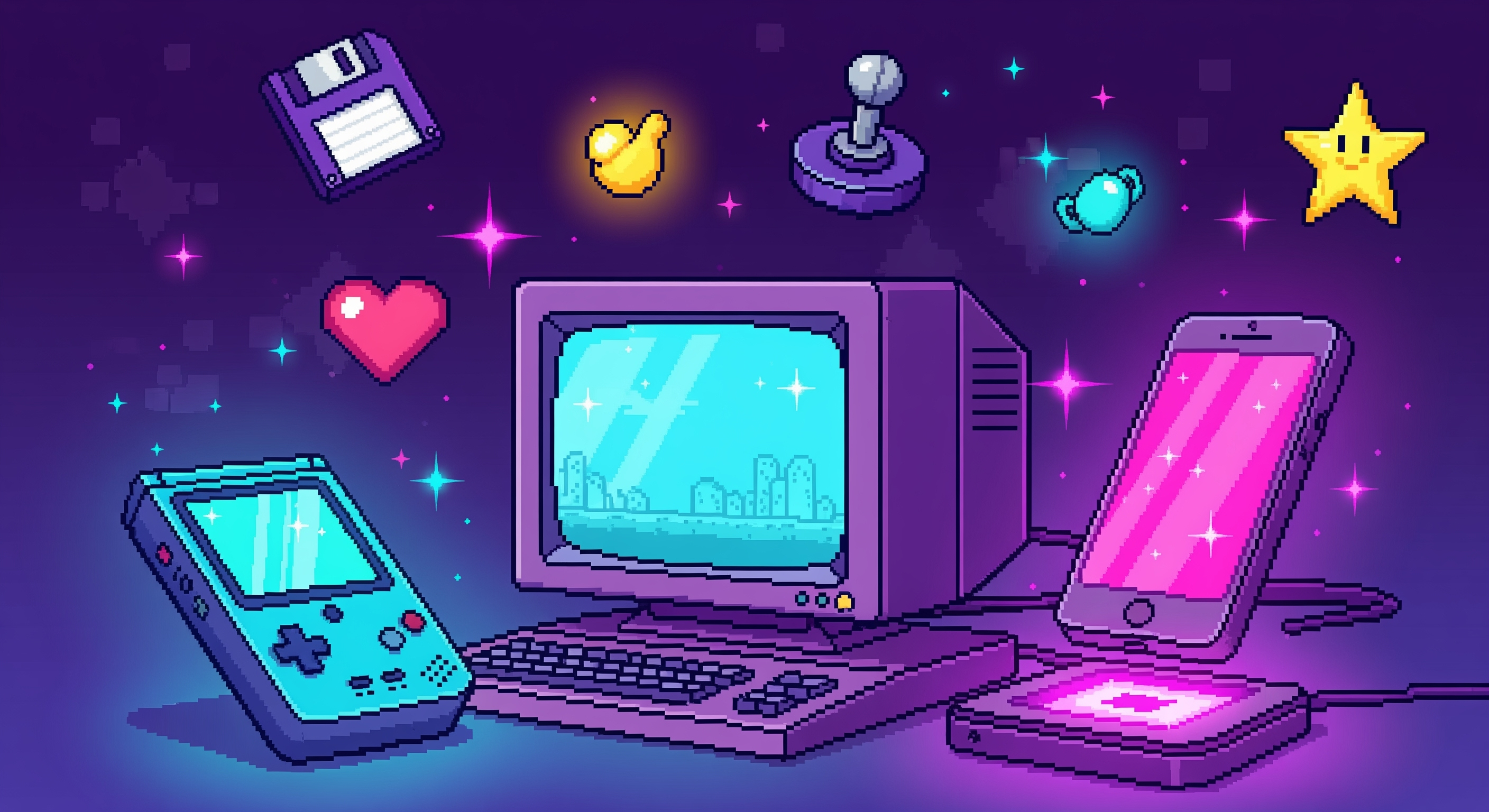
Pica Ai Face Swap: Everything You Need to Know
Have you ever wondered what you'd look like in a historical painting, as a movie character, or simply wanted to create hilarious content with friends?
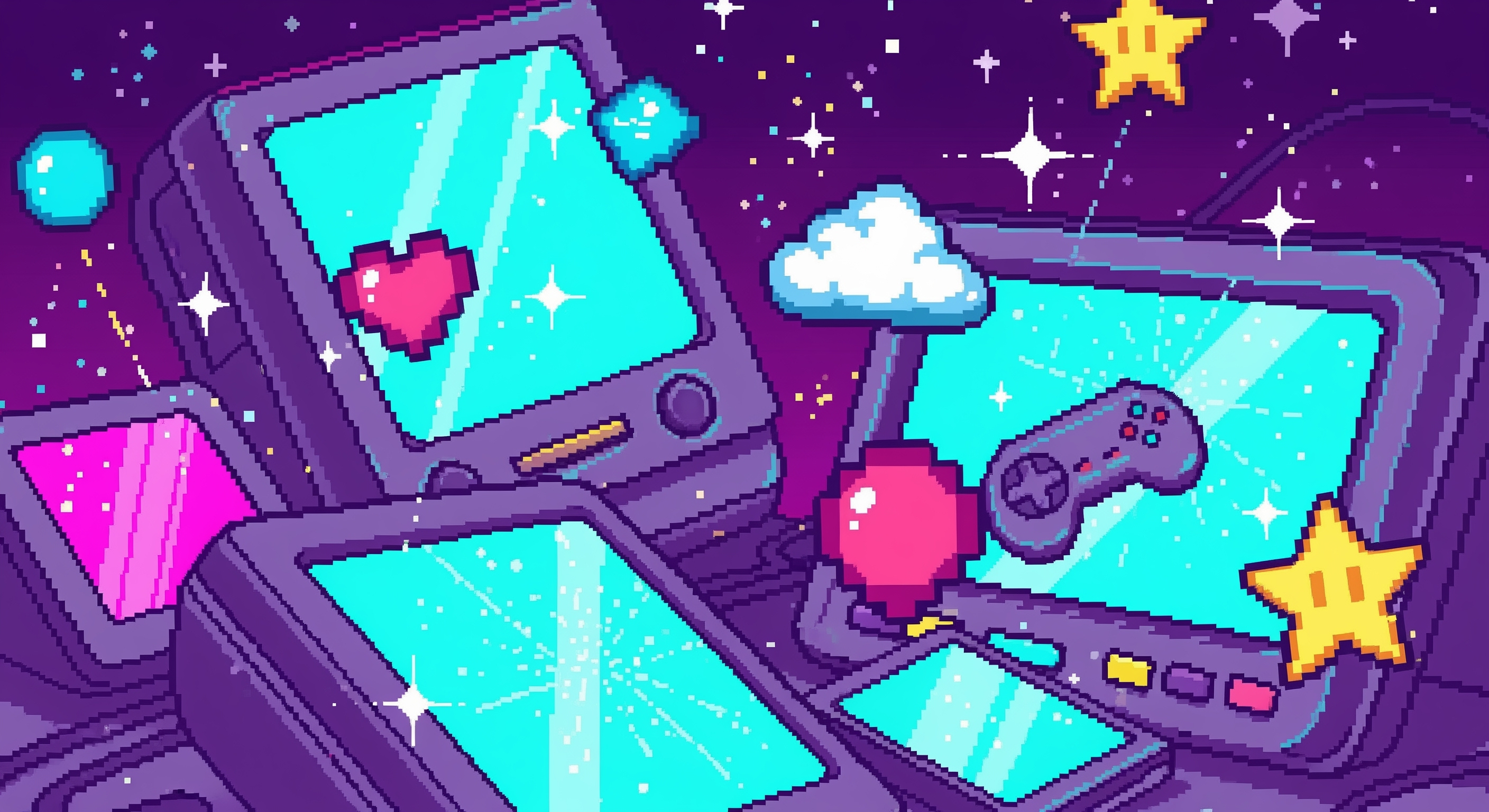
Remaker Ai Face Swap: Everything You Need to Know
Face swapping technology has evolved from a novelty feature to a powerful creative tool that's reshaping how we edit photos and videos.

Remaker Ai Face Swap Free: Top 7 Options in 2025
In the ever-evolving world of artificial intelligence, face swapping technology has transformed from a novelty into a powerful creative tool.