Remaker Ai Face Swap: Everything You Need to Know
Face swapping technology has evolved from a novelty feature to a powerful creative tool that's reshaping how we edit photos and videos.
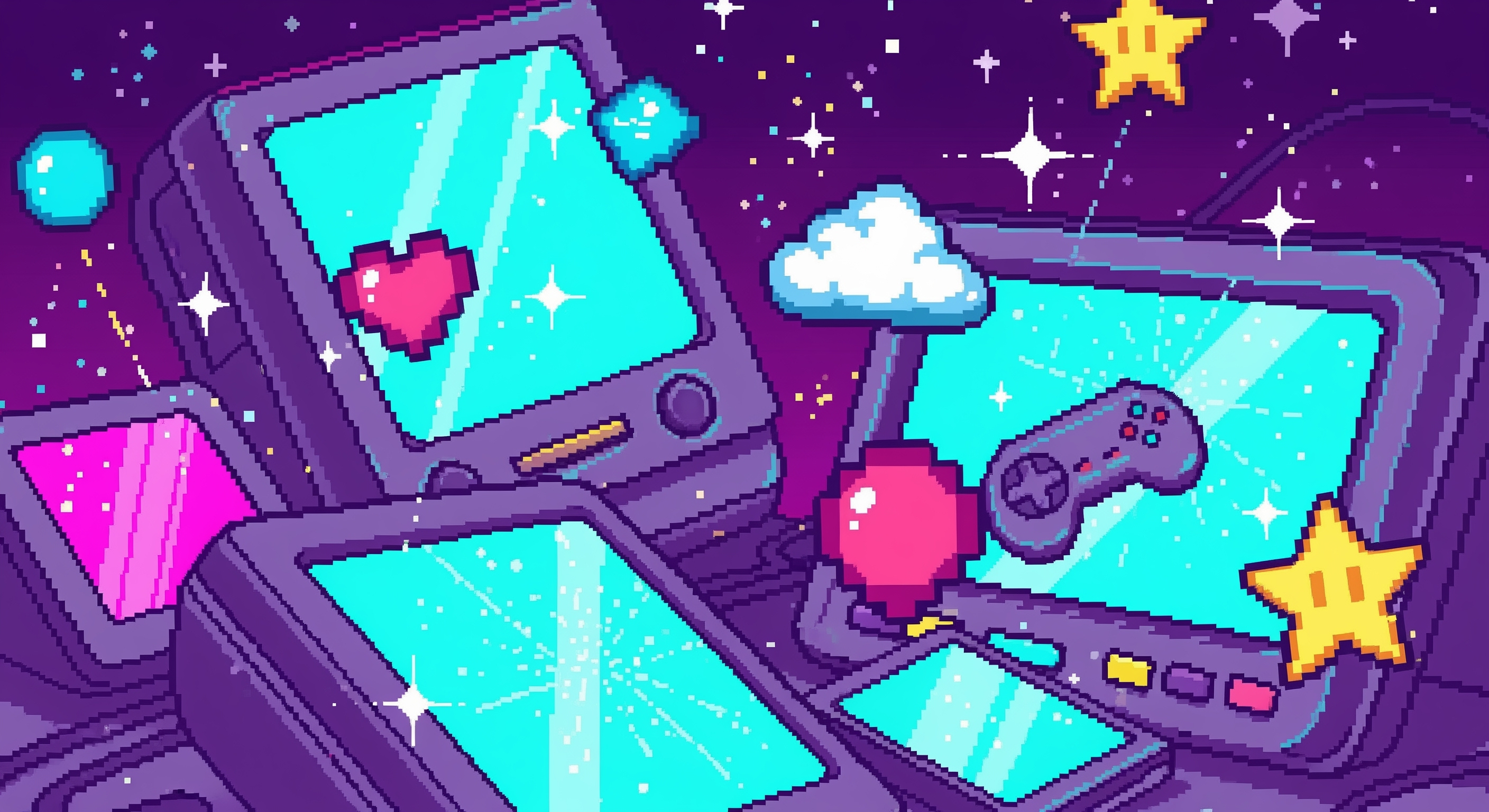
Face swapping technology has evolved from a novelty feature to a powerful creative tool that’s reshaping how we edit photos and videos. Whether you’re looking to create entertaining content, test different looks, or explore the possibilities of AI-powered image manipulation, understanding the landscape of face swap tools is essential. In this comprehensive guide, we’ll dive deep into Remaker AI Face Swap and explore everything you need to know about this technology, including the best alternatives available today.
What is Remaker AI Face Swap?
Remaker AI Face Swap is an artificial intelligence-powered tool designed to seamlessly swap faces between different images or videos. Using advanced deep learning algorithms and neural networks, Remaker AI analyzes facial features, skin tones, lighting conditions, and facial expressions to create realistic face swaps that maintain natural-looking results.
The technology behind Remaker AI leverages sophisticated facial recognition and mapping techniques that identify key facial landmarks—including eyes, nose, mouth, and jawline—and then intelligently transfers one face onto another while preserving the original image’s lighting, angle, and overall aesthetic quality.
Key Features of Remaker AI Face Swap
- High-quality output: Advanced AI algorithms ensure realistic and seamless face swaps
- User-friendly interface: Designed for both beginners and experienced users
- Multiple format support: Works with various image formats and resolutions
- Batch processing: Some versions allow multiple face swaps simultaneously
- Privacy considerations: Processes images with varying levels of data protection
Many users search for remaker ai face swap free options, and while Remaker AI offers certain free features, understanding the limitations and exploring alternatives can help you find the perfect solution for your needs.
How to Use Remaker AI Face Swap
Using Remaker AI Face Swap typically follows a straightforward process, though the exact steps may vary depending on the platform version you’re accessing:
Basic Process Overview
- Access the Platform: Navigate to the Remaker AI website or application
- Upload Source Images: Select the image containing the face you want to use
- Upload Target Image: Choose the photo where you want the face to appear
- AI Processing: The algorithm automatically detects faces and performs the swap
- Review and Download: Examine the result and download your edited image
Important Considerations
When using any face swap technology, including Remaker AI, keep these factors in mind:
- Image Quality: Higher resolution source images typically produce better results
- Face Visibility: Ensure faces are clearly visible and not obscured by objects or shadows
- Similar Angles: Faces at similar angles tend to swap more naturally
- Lighting Consistency: Matching lighting conditions improve the final output quality
While Remaker AI offers solid functionality, many users are discovering that dedicated Telegram bots provide a more streamlined, accessible, and often superior experience for face swapping tasks.
FaceSwapper Bot: Best Telegram Solution
If you’re looking for a convenient, powerful, and user-friendly alternative to traditional web-based face swap tools, FaceSwapper Bot on Telegram represents the cutting edge of accessible AI face swapping technology.
Why Choose FaceSwapper Bot?
Instant Accessibility: Unlike web-based platforms that require navigating to websites, creating accounts, and dealing with complex interfaces, FaceSwapper Bot works directly within Telegram—an app you likely already have on your phone.
Superior Convenience: Simply open Telegram, send your images to the bot, and receive professional-quality face swaps within seconds. No downloads, no installations, no complicated setup processes.
Privacy-Focused: Your images are processed securely, and the bot doesn’t require extensive personal information or account creation beyond your existing Telegram profile.
Consistent Quality: FaceSwapper Bot utilizes state-of-the-art AI algorithms that rival or exceed the quality of standalone applications like Remaker AI, pica ai face swap, youcam ai face swap, and other alternatives.
Key Advantages Over Web-Based Solutions
- No browser required: Work entirely within Telegram’s messaging interface
- Mobile-optimized: Perfect for on-the-go editing from your smartphone
- Fast processing: Optimized servers ensure quick turnaround times
- Regular updates: Continuous improvements without manual software updates
- Cross-platform: Works seamlessly on iOS, Android, desktop, and web versions of Telegram
Ready to experience the easiest way to swap faces? Try FaceSwapper Bot now and see the difference for yourself!
Step-by-Step Tutorial: Using FaceSwapper Bot
Let’s walk through the complete process of creating stunning face swaps using the FaceSwapper Bot on Telegram:
Step 1: Start the Bot
- Open Telegram on your device
- Click this link: FaceSwapper Bot
- Press “START” to initiate the bot
- Read the welcome message and available commands
Step 2: Prepare Your Images
Before sending images to the bot, ensure they meet these criteria:
- Clear facial visibility: The face should be unobstructed and clearly visible
- Good lighting: Well-lit photos produce significantly better results
- Appropriate resolution: Higher quality images yield better swaps
- Single face per image: For best results, use images with one primary face
Step 3: Send Your Source Image
- Upload or forward the image containing the face you want to use
- This is the face that will be transferred to another image
- Wait for the bot to confirm receipt and face detection
Step 4: Send Your Target Image
- Upload the image where you want the face to appear
- This is the body, background, and context that will receive the new face
- The bot will automatically process both images
Step 5: Receive Your Result
- Within seconds, the bot will return your face-swapped image
- Review the quality and naturalness of the swap
- Download and share your creation directly from Telegram
Step 6: Refine if Needed
If you’re not satisfied with the initial result:
- Try images with better lighting or clearer facial features
- Ensure faces are at similar angles
- Experiment with different source or target images
- The bot allows unlimited attempts to achieve your desired result
Tips for Best Results with AI Face Swap Technology
Whether you’re using Remaker AI Face Swap, supawork ai face swap, magic hour ai face swap, or FaceSwapper Bot, these professional tips will help you achieve superior results:
Image Selection Tips
Choose High-Resolution Images: The quality of your source material directly impacts your final result. Aim for images with at least 1080p resolution when possible.
Match Facial Angles: Face swaps work best when both the source and target faces are photographed from similar angles. A front-facing source face works best with a front-facing target image.
Consider Skin Tones: While modern AI can adjust for different skin tones, starting with similar tones often produces more natural-looking results initially.
Avoid Extreme Expressions: Neutral or mildly expressive faces typically swap more successfully than extreme expressions (wide-open mouths, squinting eyes, etc.).
Lighting and Technical Considerations
Consistent Lighting Direction: If your source face is lit from the left, choose a target image with similar lighting direction for the most seamless blend.
Avoid Harsh Shadows: Images with soft, even lighting produce better face swaps than those with dramatic shadows across the face.
Clear Facial Features: Ensure eyes, nose, and mouth are clearly visible and not obscured by hair, glasses, or accessories.
Background Complexity: Simpler backgrounds often produce cleaner results, though advanced AI can handle complex backgrounds effectively.
Post-Processing Recommendations
After generating your face swap:
- Review at full resolution: Zoom in to check for any artifacts or inconsistencies
- Consider minor adjustments: Sometimes slight color correction can enhance realism
- Test different variations: Don’t settle for the first result—try multiple combinations
- Respect context: Ensure the final image makes sense contextually
Ethical Usage Guidelines
Always remember these important ethical considerations:
- Only swap faces with images you have permission to use
- Never create misleading or deceptive content intended to harm others
- Respect privacy and consent when using someone’s likeness
- Be transparent when sharing AI-generated or modified content
- Follow platform-specific guidelines and legal requirements
Remaker AI Face Swap vs Alternatives: Comprehensive Comparison
The face swap technology market has expanded significantly, with numerous options available. Let’s compare Remaker AI Face Swap with other popular alternatives to help you make an informed decision.
Remaker AI Face Swap
Strengths:
- Decent quality output for basic face swapping
- Web-based accessibility
- Some free features available
Limitations:
- May require account creation
- Free version often has restrictions
- Browser-dependent performance
- Limited mobile optimization
Pica AI Face Swap
Pica ai face swap offers another web-based solution with:
Strengths:
- Multiple AI-powered editing features beyond face swapping
- User-friendly interface
- Various templates and effects
Limitations:
- Subscription model for full features
- Processing speed varies with server load
- Learning curve for advanced features
YouCam AI Face Swap
Youcam ai face swap focuses on mobile beauty and editing:
Strengths:
- Strong mobile app presence
- Integrated with other beauty tools
- Real-time preview features
Limitations:
- Primarily mobile-focused (less desktop functionality)
- Subscription required for premium features
- App storage requirements
Supawork AI Face Swap
Supawork ai face swap provides professional-grade options:
Strengths:
- High-quality output
- Batch processing capabilities
- API access for developers
Limitations:
- Higher price point
- Steeper learning curve
- May be overkill for casual users
Magic Hour AI Face Swap
Magic hour ai face swap emphasizes creative applications:
Strengths:
- Video face swapping capabilities
- Creative templates and effects
- Community features
Limitations:
- Resource-intensive processing
- Limited free tier
- Requires software installation
FaceSwapper Bot (Telegram): The Superior Choice
When compared to all these alternatives, FaceSwapper Bot offers distinct advantages:
Unmatched Convenience:
- No website navigation required
- No app installation necessary
- Works within Telegram’s familiar interface
- Instant access from any device with Telegram
Superior User Experience:
- Streamlined workflow: just send two images
- No complex settings or configurations
- Immediate results without waiting in queues
- Mobile-optimized by default
Quality and Reliability:
- Cutting-edge AI algorithms
- Consistent high-quality output
- Regular updates without user action required
- Reliable processing speeds
Accessibility:
- No steep learning curve
- Intuitive for all skill levels
- Works on phones, tablets, and computers
- No storage space required on your device
Value Proposition:
- Competitive pricing structure
- No hidden fees or surprise charges
- Transparent usage policies
- Excellent quality-to-cost ratio
Comparison Summary Table
| Feature | Remaker AI | Pica AI | YouCam AI | Supawork AI | Magic Hour AI | FaceSwapper Bot |
|---|---|---|---|---|---|---|
| Ease of Use | Medium | Medium | Easy | Hard | Medium | Very Easy |
| Mobile Access | Limited | Good | Excellent | Limited | Good | Excellent |
| Processing Speed | Medium | Medium | Fast | Fast | Slow | Very Fast |
| Quality | Good | Good | Good | Excellent | Excellent | Excellent |
| Price | Varies | Subscription | Subscription | High | Subscription | Competitive |
| Setup Required | Yes | Yes | App Install | Yes | Software Install | None |
Advanced Features and Use Cases
Face swapping technology has evolved beyond simple entertainment, offering practical applications across various fields:
Creative and Professional Applications
Content Creation: Social media influencers and content creators use face swap technology to create engaging, viral content that captures audience attention.
Marketing and Advertising: Brands leverage face swapping to create personalized marketing campaigns, allowing customers to visualize themselves with products or in specific scenarios.
Entertainment Industry: Film and television productions use advanced face swapping for de-aging actors, creating digital doubles, or replacing faces in post-production.
Education and Training: Face swap technology helps create diverse training materials and educational content without requiring extensive photo shoots with multiple models.
Personal Use Cases
- Before-and-after visualizations: Try different hairstyles, makeup looks, or accessories
- Family fun: Create humorous images by swapping faces among family members
- Historical recreation: Imagine yourself in historical photos or famous paintings
- Costume planning: Visualize how you’d look in different costume or cosplay scenarios
Technical Innovations
Modern face swap AI continues to improve with:
- Better edge detection: More natural blending at face boundaries
- Improved color matching: Automatic adjustment of skin tones and lighting
- Expression preservation: Maintaining the target image’s original expression
- Multi-face handling: Swapping multiple faces in a single image simultaneously
Privacy, Security, and Ethical Considerations
As AI face swap technology becomes more accessible and realistic, understanding privacy and ethical implications is crucial:
Data Privacy
When using any face swap service:
- Review privacy policies: Understand how your images are stored and used
- Check data retention: Know how long services keep your uploaded images
- Consider encryption: Prefer services that encrypt data during transmission
- Account requirements: Minimize personal information sharing when possible
FaceSwapper Bot prioritizes user privacy by processing images securely and not requiring extensive personal data beyond your Telegram account.
Ethical Usage
Consent is paramount: Always obtain permission before using someone’s likeness in a face swap, especially if you plan to share the result publicly.
Avoid deception: Never create face swaps intended to mislead, defame, or impersonate others maliciously.
Respect copyright: Ensure you have rights to use both the source and target images.
Consider context: Think about how your face swap might be perceived and whether it could cause unintended harm.
Legal Considerations
Face swap technology exists in an evolving legal landscape:
- Some jurisdictions have specific laws regarding deepfakes and manipulated media
- Commercial use may require additional permissions and releases
- Defamation laws apply to malicious or harmful face swaps
- Platform terms of service may restrict certain uses
Troubleshooting Common Issues
Even with advanced AI, you might occasionally encounter challenges. Here’s how to address common problems:
Poor Face Detection
Problem: The AI fails to detect faces in your images.
Solutions:
- Ensure faces are clearly visible and not obscured
- Try images with better lighting
- Use photos where faces occupy a reasonable portion of the frame
- Avoid extreme angles or profile shots for best results
Unnatural-Looking Results
Problem: The face swap looks obviously artificial or poorly blended.
Solutions:
- Select images with similar lighting conditions
- Choose faces at comparable angles
- Use higher resolution source images
- Try different combinations of source and target images
Processing Errors
Problem: The service fails to complete the face swap.
Solutions:
- Check your internet connection
- Verify image file formats are supported (JPG, PNG typically work best)
- Reduce image file size if extremely large
- Try again during off-peak hours if server load is an issue
Color Mismatches
Problem: The swapped face doesn’t match the skin tone or color palette of the target image.
Solutions:
- Use images with similar lighting temperatures (warm vs. cool)
- Consider basic color correction before uploading
- Try the swap multiple times—AI algorithms sometimes produce varying results
Future of AI Face Swap Technology
The face swap technology landscape continues to evolve rapidly:
Emerging Trends
Real-time face swapping: Live video face swapping with minimal latency is becoming more accessible.
3D-aware algorithms: Next-generation AI understands facial depth and structure for more realistic results.
Multi-modal integration: Combining face swapping with voice cloning and body movement for comprehensive digital doubles.
Improved accessibility: Simpler interfaces and more powerful mobile solutions make the technology available to everyone.
What’s Next?
Expect continued improvements in:
- Processing speed and efficiency
- Result quality and realism
- Ease of use and accessibility
- Ethical safeguards and watermarking
- Integration with other creative tools
Conclusion: Choose the Right Face Swap Solution for Your Needs
Face swapping technology has transformed from a novelty into a powerful creative tool with applications ranging from entertainment to professional content creation. While remaker ai face swap free options
Ready to Create Your Own Face Swaps?
Join 180,000+ users creating amazing AI face swaps on Telegram. No app download required – start in seconds!
Start Face Swapping NowRelated Articles
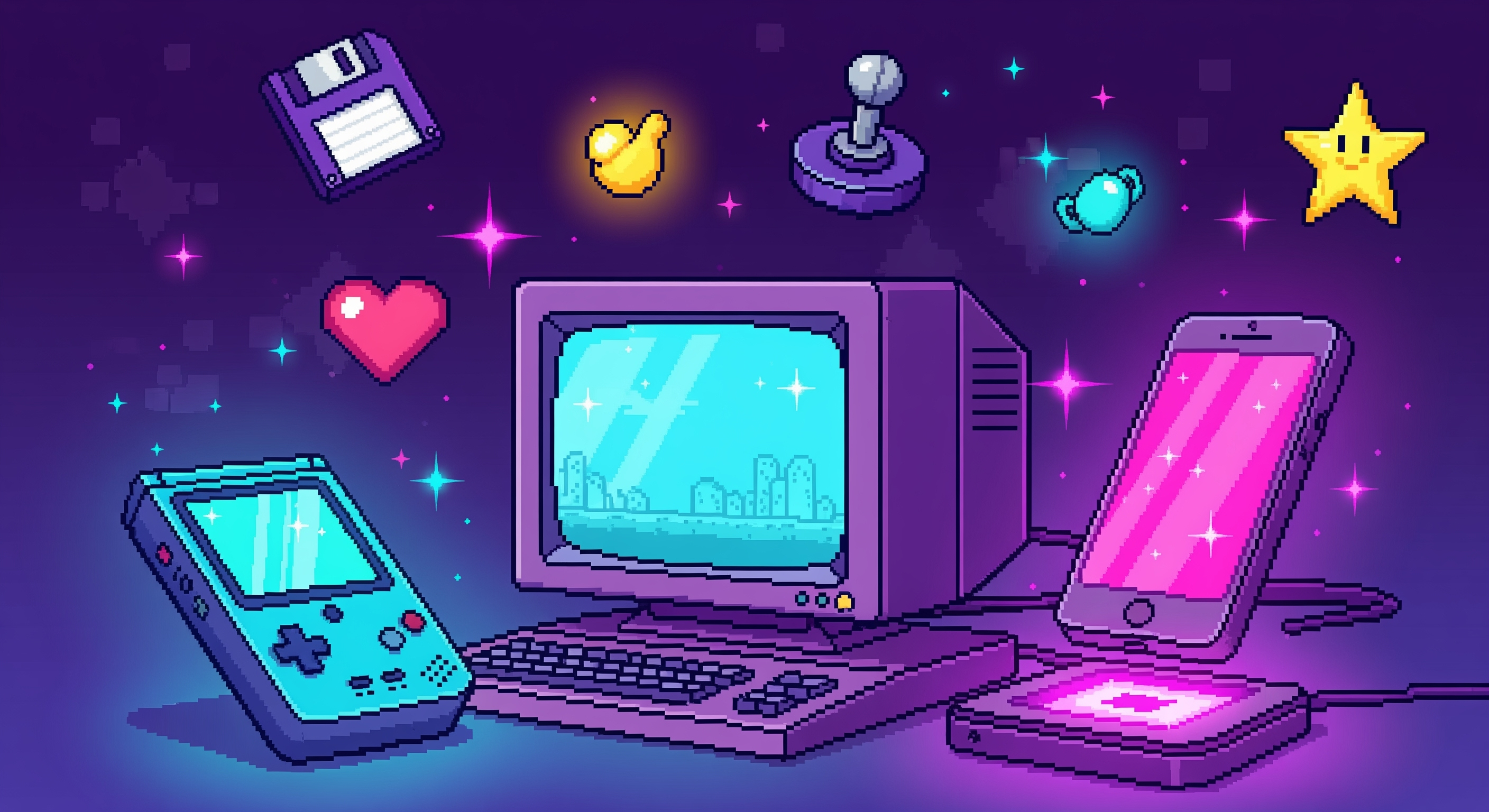
Pica Ai Face Swap: Everything You Need to Know
Have you ever wondered what you'd look like in a historical painting, as a movie character, or simply wanted to create hilarious content with friends?

Supawork Ai Face Swap: Everything You Need to Know
Have you ever wondered what you'd look like with a celebrity's face, or wanted to create hilarious content by swapping faces with your friends?

Remaker Ai Face Swap Free: Top 7 Options in 2025
In the ever-evolving world of artificial intelligence, face swapping technology has transformed from a novelty into a powerful creative tool.