Face Swap Photoshop: Everything You Need to Know
Have you ever wondered how celebrities appear in hilarious memes with their faces perfectly swapped onto other bodies?
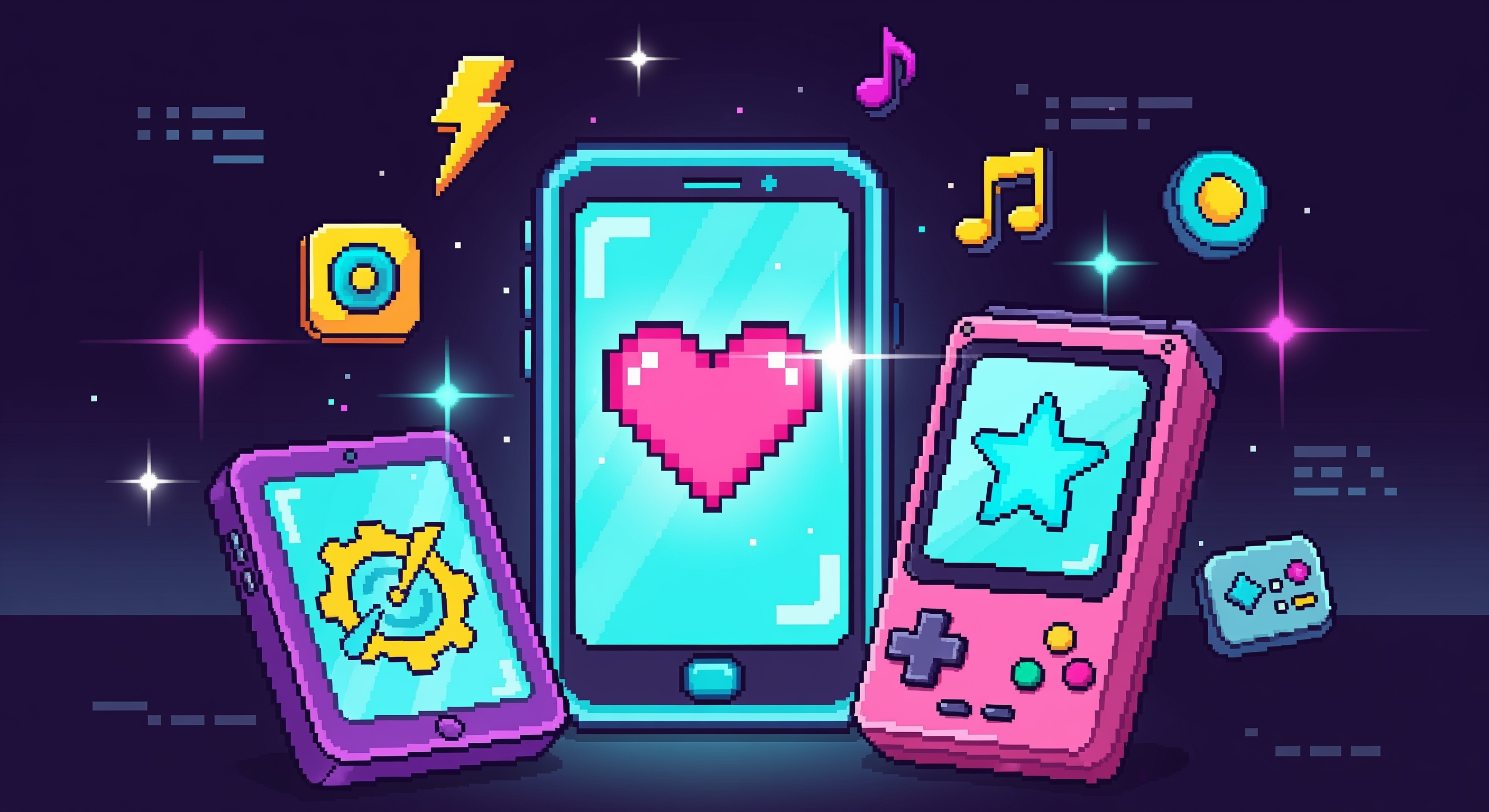
Have you ever wondered how celebrities appear in hilarious memes with their faces perfectly swapped onto other bodies? Or perhaps you’ve wanted to see what you’d look like in a historical portrait or a friend’s vacation photo? Face swapping has evolved from a complex Photoshop technique requiring hours of manual work into an accessible art form that anyone can master—and even automate.
Whether you’re a content creator looking to produce engaging social media content, a designer working on creative projects, or simply someone who wants to have fun with photos, understanding face swap technology is essential in today’s digital landscape. In this comprehensive guide, we’ll explore everything from traditional Photoshop methods to cutting-edge AI solutions that can swap multiple faces in seconds.
What is Face Swap Photoshop?
Face swap Photoshop refers to the technique of digitally replacing one person’s face with another’s in a photograph using Adobe Photoshop. This process has been a staple of photo manipulation for decades, allowing photographers, designers, and digital artists to create everything from professional composites to entertaining visual jokes.
The Evolution of Face Swapping
Traditional photoshop face swap techniques required:
- Advanced knowledge of Photoshop tools like the Lasso, Pen Tool, and Layer Masks
- Understanding of color correction and lighting adjustments
- Skills in blending, warping, and transforming layers
- Significant time investment (often 30 minutes to several hours per image)
However, the landscape has dramatically changed. Modern face swapping now encompasses:
AI-Powered Solutions: Automated tools that use machine learning to detect facial features and seamlessly blend faces in seconds
Batch Processing: The ability to perform batch face swap operations on multiple images simultaneously
Multiple Face Swap: Advanced capabilities for swapping multiple face swap instances within a single image
Real-time Applications: Live face filters and instant swapping through mobile apps and Telegram bots
Why Face Swapping Matters
Face swapping has legitimate applications across various fields:
- Entertainment Industry: Creating stunt doubles, de-aging actors, or posthumous performances
- Marketing & Advertising: Testing different models in campaigns before expensive photoshoots
- Social Media Content: Creating viral, engaging content that drives audience interaction
- Personal Projects: Fun family photos, holiday cards, or creative gifts
- Education: Demonstrating historical contexts or cultural perspectives
How to Use Face Swap Photoshop
Let’s dive into the traditional method of performing a face swap photoshop operation. While this approach requires more skill and time, understanding it provides valuable insight into what makes a convincing face swap.
The Traditional Photoshop Method
Step 1: Prepare Your Images
- Open both the source image (face you want to use) and target image (body you want to place it on) in Photoshop
- Ensure both images have similar resolution and quality for best results
- Consider lighting direction and angle—faces photographed under similar conditions blend more naturally
Step 2: Select the Face
- Use the Lasso Tool or Pen Tool to carefully outline the face in the source image
- Include enough of the neck and hairline to ensure natural blending
- Refine your selection using “Select and Mask” for smoother edges
Step 3: Copy and Position
- Copy the selected face (Ctrl+C or Cmd+C)
- Paste it into the target image as a new layer
- Use Free Transform (Ctrl+T or Cmd+T) to resize, rotate, and position the face
- Reduce opacity temporarily to align facial features accurately
Step 4: Blend and Match
- Create a Layer Mask and use a soft brush to blend edges seamlessly
- Adjust color balance, brightness, and contrast to match the target image’s lighting
- Use the Match Color feature (Image > Adjustments > Match Color) for automatic color harmonization
Step 5: Fine-Tune Details
- Apply subtle Gaussian Blur to match the target image’s sharpness
- Use the Clone Stamp Tool to address any obvious seams
- Add shadows or highlights to match the lighting environment
- Consider skin texture matching for photorealistic results
Challenges with Traditional Methods
While powerful, traditional photoshop face swap techniques present several obstacles:
- Time-Consuming: Each swap can take 30-60 minutes or more
- Skill Barrier: Requires intermediate to advanced Photoshop knowledge
- Inconsistent Results: Quality varies significantly based on operator skill
- Not Scalable: Performing multiple face swap operations becomes exponentially tedious
- Limited Batch Processing: No efficient way to handle batch face swap requirements
This is where modern AI solutions shine, offering speed, consistency, and accessibility that traditional methods simply cannot match.
FaceSwapper Bot: Best Telegram Solution
Enter the era of AI-powered face swapping. Among the numerous solutions available today, FaceSwapper Bot stands out as the most accessible and powerful option for both casual users and professionals.
Why FaceSwapper Bot Outperforms Traditional Methods
Instant Processing: What takes 30-60 minutes in Photoshop happens in seconds with FaceSwapper Bot. The AI analyzes facial geometry, lighting conditions, and skin tones automatically.
No Software Installation: Unlike Photoshop’s hefty subscription and system requirements, FaceSwapper Bot works entirely through Telegram—accessible from any device with an internet connection.
Multiple Face Swap Capability: The bot can intelligently detect and swap face swap multiple individuals in a single image, perfect for group photos or complex compositions.
Batch Face Swap Features: Need to swap faces across dozens or hundreds of images? FaceSwapper Bot’s batch face swap functionality handles volume effortlessly.
Consistent Quality: AI algorithms ensure uniform quality across all swaps, eliminating the variability inherent in manual techniques.
Key Features That Matter
- High-Resolution Output: Maintains image quality without degradation
- Natural Blending: Advanced algorithms handle lighting, skin tone, and angle adjustments automatically
- Privacy-Focused: Processes images securely without permanent storage
- User-Friendly Interface: Simple commands that anyone can master in minutes
- Cost-Effective: Significantly more affordable than Photoshop subscriptions for casual users
Real-World Applications
Content creators use FaceSwapper Bot to:
- Generate engaging social media content quickly
- Create thumbnail variations for A/B testing
- Produce cursed face swap memes that go viral
- Experiment with creative concepts before investing in photoshoots
- Swap faces in historical photos for educational content
Ready to experience the difference? Try FaceSwapper Bot now and see how AI transforms the face swapping process.
Step-by-Step Tutorial: Using FaceSwapper Bot
Let’s walk through the actual process of using FaceSwapper Bot for your face swapping needs. This tutorial covers everything from basic swaps to advanced multiple face swap operations.
Getting Started
1. Access the Bot
- Open Telegram on any device (mobile, desktop, or web)
- Visit FaceSwapper Bot
- Click “Start” to initialize the bot
- The bot will greet you with available commands and options
2. Prepare Your Images While FaceSwapper handles most technical aspects automatically, these preparation tips improve results:
- Use clear, well-lit photos where faces are visible
- Front-facing or slight angle shots work best
- Ensure faces are at least 100x100 pixels
- Avoid heavily filtered or distorted images
Basic Face Swap
3. Upload Your Source Face
- Send the image containing the face you want to use
- The bot will confirm receipt and analyze the image
- If multiple faces are detected, you’ll be prompted to select which one
4. Upload Your Target Image
- Send the image where you want to place the face
- Again, select the specific face position if multiple faces exist
- The bot processes both images simultaneously
5. Receive Your Result
- Within seconds, you’ll receive the swapped image
- Download the result directly through Telegram
- Request adjustments if needed using bot commands
Advanced: Multiple Face Swap
For swapping face swap multiple faces in group photos:
6. Enable Multi-Face Mode
- Use the command
/multifaceto activate - Upload your source images (one face per image)
- Upload your target group photo
7. Map Faces
- The bot detects all faces in the target image
- Assign each source face to a specific target position
- Confirm your mapping selections
8. Process and Review
- The bot performs all swaps simultaneously
- Receive your completed image with all faces swapped
- Each face maintains individual lighting and angle adjustments
Batch Processing
For batch face swap operations across multiple images:
9. Activate Batch Mode
- Use the command
/batchto begin - Upload your single source face image
- Upload multiple target images (up to 50 at once)
10. Automated Processing
- The bot processes each image sequentially
- Receive results as they complete
- All swaps maintain consistent quality and style
11. Download and Organize
- Results arrive in the same order as uploads
- Download individually or request a ZIP archive
- Perfect for social media campaigns or content series
Tips for Best Results
Whether you’re using traditional photoshop face swap techniques or AI-powered solutions like FaceSwapper Bot, these professional tips ensure optimal results.
Image Selection and Preparation
Match Angles and Perspectives
- Source and target faces should have similar angles (both facing camera, both in profile, etc.)
- Mismatched perspectives create immediately noticeable distortions
- For multiple face swap projects, ensure all source faces have compatible angles
Consider Lighting Conditions
- Faces photographed under similar lighting blend more naturally
- Match indoor/outdoor conditions when possible
- Front-lit faces work better than strongly side-lit ones
- Avoid mixing flash photography with natural light images
Resolution Matters
- Higher resolution images provide more detail for convincing swaps
- Aim for faces at least 500x500 pixels for professional results
- Low-resolution swaps often look obviously artificial
- For batch face swap operations, maintain consistent resolution across all images
Technical Optimization
Color and Tone Matching Even with AI assistance, consider:
- Warm-toned faces on warm-toned bodies
- Cool-toned faces on cool-toned bodies
- Similar saturation levels between source and target
- Matching contrast ranges for seamless integration
Facial Expression Compatibility
- Neutral expressions swap most successfully
- Matching smile intensities (closed-mouth smile to closed-mouth smile)
- Similar emotional states between source and target
- For cursed face swap memes, intentionally mismatched expressions create humor
Hair and Edge Considerations
- Clean face boundaries (no hands or objects partially covering face)
- Similar hairstyles or be prepared for visible hairline transitions
- Beards, glasses, and accessories can complicate swaps
- Consider these elements when selecting images
Creative Best Practices
Start Simple, Then Experiment
- Master basic single-face swaps before attempting face swap multiple faces
- Practice with forgiving images (similar subjects) before challenging ones
- Gradually increase complexity as you understand the technology
Embrace the Unexpected
- Some of the best results come from unexpected combinations
- Cursed face swap content often goes viral precisely because it’s unusual
- Don’t be afraid to try unconventional pairings
- Failed experiments often teach more than successes
Respect and Ethics
- Always consider consent when swapping real people’s faces
- Avoid creating misleading or harmful content
- Respect privacy and personal boundaries
- Use face swapping responsibly and ethically
Troubleshooting Common Issues
Problem: Unnatural Skin Tones
- Solution: Choose source images with similar lighting conditions
- In Photoshop: Use Color Balance and Hue/Saturation adjustments
- With FaceSwapper Bot: Try different source images
Problem: Visible Edges or Seams
- Solution: Ensure source face includes enough surrounding area
- In Photoshop: Refine layer masks with softer brushes
- With FaceSwapper Bot: Use higher resolution images
Problem: Size Mismatch
- Solution: Select faces of similar proportions
- Consider head-to-body ratio in target image
- Extremely different face sizes rarely look convincing
Problem: Failed Multiple Face Swap
- Solution: Ensure all faces in target image are clearly visible
- Avoid overlapping faces or extreme angles
- Process images individually if batch processing fails
Face Swap Photoshop vs Alternatives
Understanding the landscape of face swapping tools helps you choose the right solution for your specific needs. Let’s compare traditional photoshop face swap methods with modern alternatives.
Adobe Photoshop
Advantages:
- Complete creative control over every aspect
- Professional-grade output quality
- Integration with broader editing workflow
- No internet connection required after installation
- Unlimited revisions and adjustments
Disadvantages:
- Steep learning curve requiring hours of training
- Expensive subscription ($20-50/month)
- Time-intensive process (30+ minutes per swap)
- Poor scalability for batch face swap needs
- Requires powerful computer hardware
Best For: Professional designers, photographers, and artists who need absolute control and are already invested in the Adobe ecosystem.
Mobile Face Swap Apps
Advantages:
- Convenient smartphone access
- Often free or low-cost
- Real-time face swapping for videos
- Entertainment-focused features
Disadvantages:
- Lower quality output
- Limited resolution
- Frequent ads and paywalls
- Privacy concerns with data usage
- Inconsistent results
- Poor multiple face swap capabilities
Best For: Casual users wanting quick entertainment without quality concerns.
Online Face Swap Websites
Advantages:
- No software installation
- Accessible from any browser
- Often free for basic features
- Simple user interfaces
Disadvantages:
- Quality varies dramatically between services
- Upload limits and file size restrictions
- Privacy risks with image uploads
- Limited features in free versions
- Unreliable batch face swap performance
- Often watermarked results
Best For: One-time users or those testing face swap technology before committing to a solution.
FaceSwapper Bot (Telegram)
Advantages:
- Lightning-fast processing (seconds vs. minutes/hours)
- No software installation required
- Works on any device with Telegram
- Excellent quality rivaling Photoshop results
- True multiple face swap capability
- Efficient batch face swap processing
- Privacy-focused with secure processing
- Cost-effective pricing structure
- Constantly improving AI algorithms
- No learning curve – intuitive commands
Disadvantages:
- Requires internet connection
- Less manual control than Photoshop
- Processing through third-party service
- Limited to face swapping (not general photo editing)
Best For: Content creators, social media managers, marketers, meme creators, and anyone needing fast, high-quality face swaps without technical complexity.
Comparison Table
| Feature | Photoshop | Mobile Apps | Online Tools | FaceSwapper Bot |
|---|---|---|---|---|
| Speed | Slow (30+ min) | Fast | Medium | Very Fast (seconds) |
| Quality | Excellent | Fair | Variable | Excellent |
| Ease of Use | Difficult | Easy | Easy | Very Easy |
| Cost | High | Low-Medium | Low-Medium | Low |
| Batch Processing | Manual | No | Limited | Yes |
| Multiple Faces | Manual | Limited | Limited | Yes |
| Privacy | High | Low | Medium | High |
| Device Compatibility | Desktop only | Mobile only | Any browser | Any device |
The Verdict
For most users, especially those focused specifically on face swapping rather than comprehensive photo editing, FaceSwapper Bot offers the optimal balance of quality, speed, cost, and convenience.
Traditional photoshop face swap methods remain relevant for professionals requiring absolute control or integrating face swaps into complex creative projects. However, for dedicated face swapping tasks—especially multiple face swap and batch face swap operations—AI-powered solutions have definitively surpassed manual methods in both efficiency and accessibility.
Conclusion: The Future of Face Swapping
The evolution from manual photoshop face swap techniques to AI-powered instant solutions represents more
Ready to Create Your Own Face Swaps?
Join 180,000+ users creating amazing AI face swaps on Telegram. No app download required – start in seconds!
Start Face Swapping NowRelated Articles

Batch Face Swap: Everything You Need to Know
Have you ever needed to swap faces in dozens—or even hundreds—of photos at once? Whether you're creating content for social media, working on a creative...
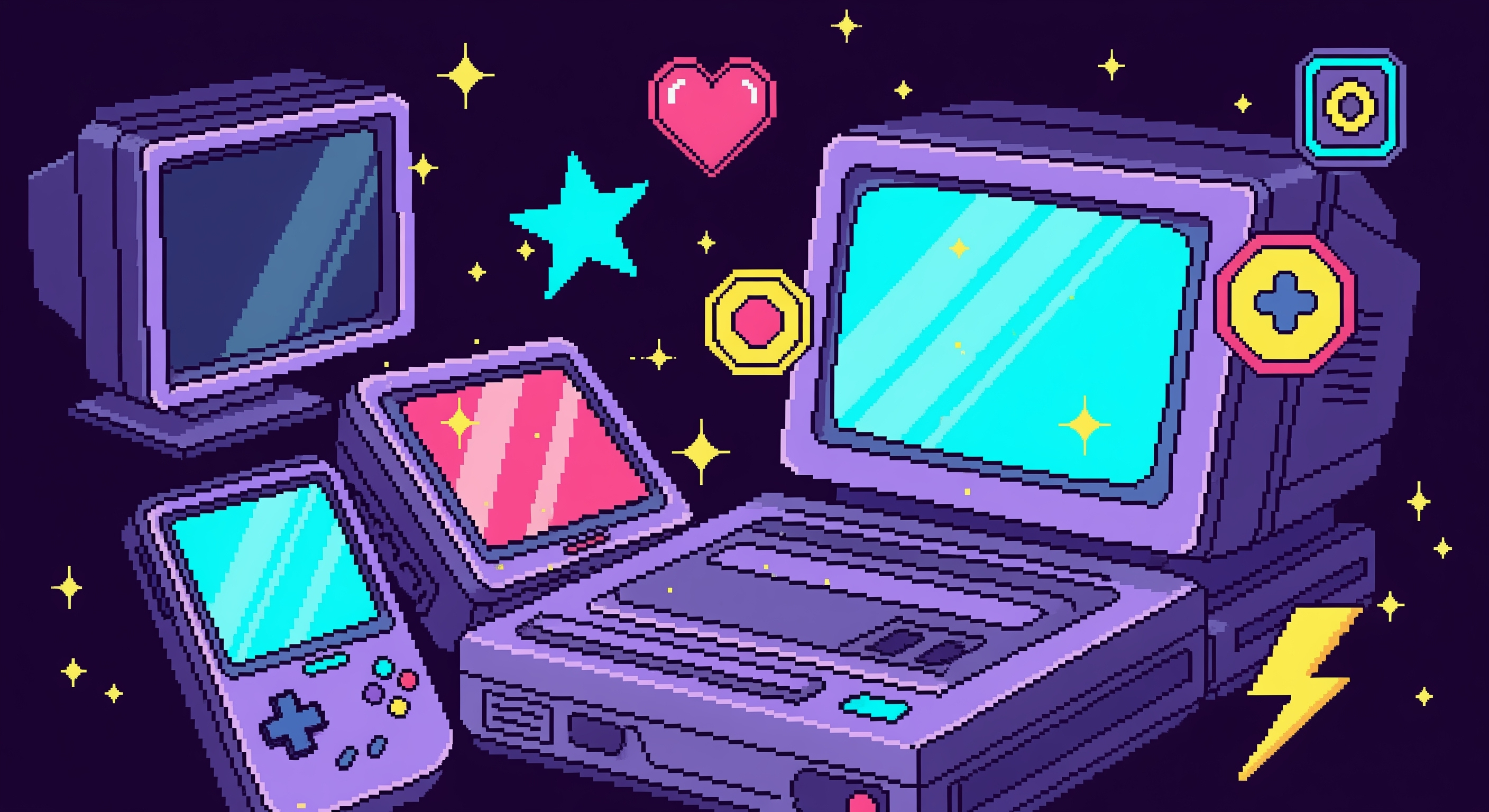
Multiple Face Swap: Everything You Need to Know
Have you ever wanted to swap faces with multiple people in a single photo, or process dozens of images at once without spending hours on manual editing?
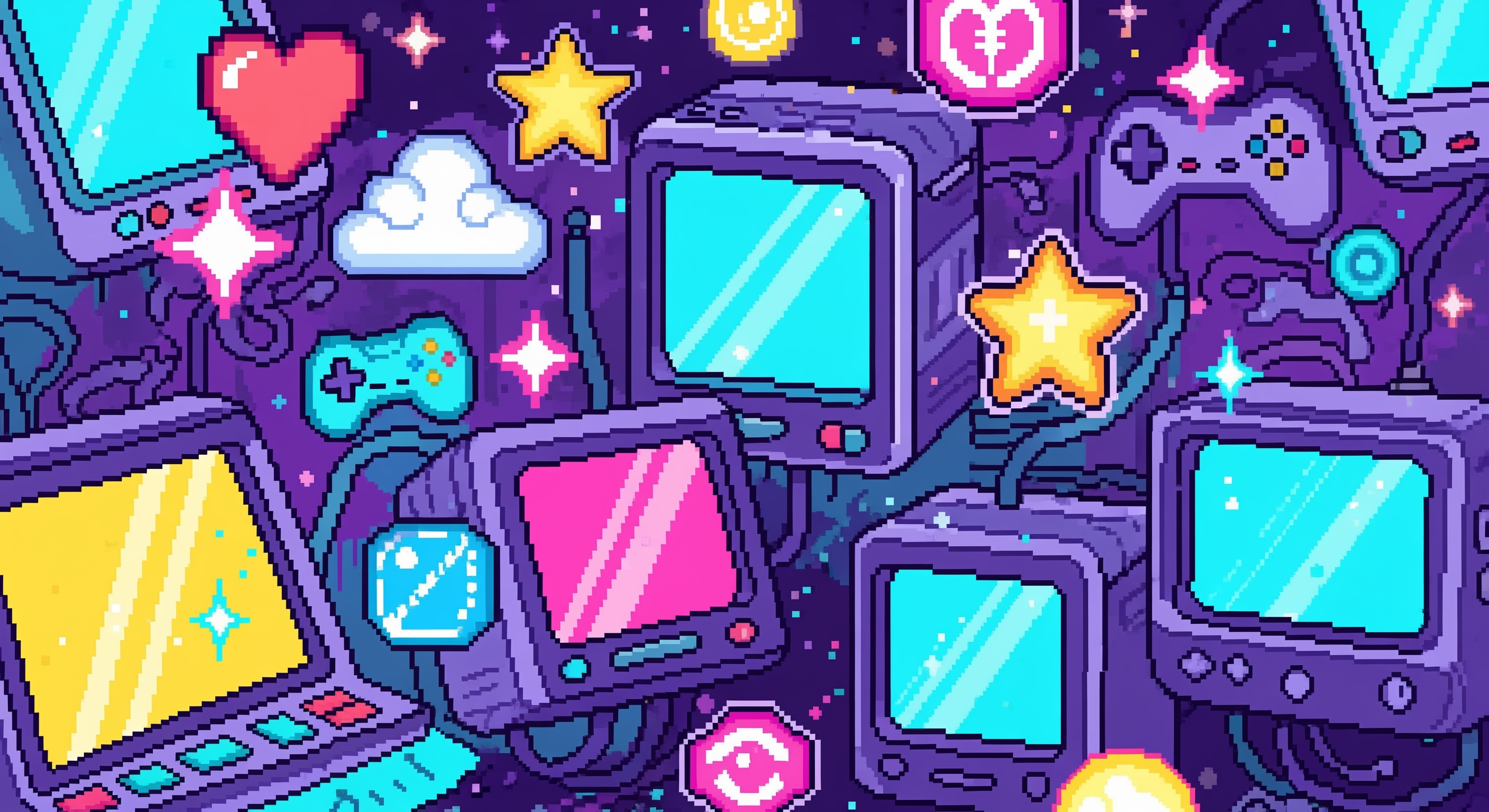
Free Unlimited Video Face Swap: Top 7 Options in 2025
In the ever-evolving world of AI technology, face swapping has transformed from a novelty feature into a powerful creative tool that's reshaping how we create...