Batch Face Swap: Everything You Need to Know
Have you ever needed to swap faces in dozens—or even hundreds—of photos at once? Whether you're creating content for social media, working on a creative...

Have you ever needed to swap faces in dozens—or even hundreds—of photos at once? Whether you’re creating content for social media, working on a creative project, or just having fun with friends’ photos, manually swapping faces one by one can be incredibly time-consuming. That’s where batch face swap technology comes in, revolutionizing how we edit multiple images simultaneously.
In this comprehensive guide, we’ll explore everything you need to know about batch face swapping, from the basics to advanced techniques. You’ll discover how this AI-powered technology works, learn practical tips for achieving professional results, and find out why the FaceSwapper Telegram bot might be your best solution for effortless face swapping across multiple images.
What is Batch Face Swap?
Batch face swap is an advanced AI-powered technique that allows you to swap faces across multiple photos simultaneously, rather than editing each image individually. Think of it as the difference between washing dishes by hand versus using a dishwasher—same result, but dramatically more efficient.
The Technology Behind Batch Face Swapping
Modern batch face swap technology leverages sophisticated artificial intelligence algorithms and deep learning models to:
- Detect faces automatically in multiple images with high accuracy
- Map facial features including contours, expressions, and angles
- Seamlessly blend the swapped face with the target image’s lighting and color tone
- Process multiple images in parallel, saving hours of manual work
- Maintain image quality while performing complex transformations
Unlike traditional photo editing methods that require manual selection and adjustment for each photo, batch processing uses AI to handle the heavy lifting. This means you can swap faces in 10, 50, or even 100 photos with just a few clicks.
Common Use Cases for Batch Face Swap
People use batch face swapping for various purposes:
- Content creators producing themed photo series for social media
- Marketing professionals creating personalized campaign materials
- Event photographers offering fun face swap packages
- Meme enthusiasts generating viral content (including the popular cursed face swap genre)
- Film and video production teams working on pre-visualization
- Personal entertainment creating hilarious photo collections for friends and family
The versatility of batch face swap technology makes it valuable for both professional and recreational purposes.
How to Use Batch Face Swap
There are several approaches to batch face swapping, each with its own advantages and learning curve. Let’s explore the most popular methods.
Traditional Methods: Face Swap Photoshop
Many people first think of Adobe Photoshop when considering face swap photoshop techniques. While Photoshop is incredibly powerful, it’s important to understand what’s involved:
Manual Photoshop Face Swap Process:
- Open both source and target images in Photoshop
- Use selection tools (Lasso, Pen Tool) to outline the face
- Copy and paste the face onto the target image
- Use Transform tools to resize and position
- Apply layer masks for blending
- Adjust color balance, curves, and lighting to match
- Fine-tune edges with brushes and healing tools
For multiple face swap projects, you’d need to repeat this process for every single image. Even with Photoshop actions and batch processing capabilities, achieving natural-looking results requires significant time and expertise.
Challenges with Photoshop Face Swap:
- Steep learning curve for beginners
- Time-intensive even for experienced users
- Expensive subscription ($54.99/month for Creative Cloud)
- Limited automation for truly seamless face swapping
- Requires manual adjustment for each unique photo angle and lighting condition
Modern AI-Powered Solutions
The new generation of face swap tools uses artificial intelligence to automate what previously required hours of manual work. These solutions can perform face swap multiple operations simultaneously with minimal user input.
Advantages of AI-Based Batch Face Swap:
- ⚡ Lightning-fast processing - swap faces in dozens of photos within minutes
- 🎯 Automatic face detection - no manual selection required
- 🎨 Intelligent blending - AI matches skin tones, lighting, and angles
- 💰 Cost-effective - often free or much cheaper than professional software
- 📱 Accessible - works on mobile devices, no powerful computer needed
- 👥 User-friendly - no technical expertise required
FaceSwapper Bot: Best Telegram Solution
Among the various AI-powered options available, Telegram bots have emerged as surprisingly powerful and convenient solutions for batch face swapping. The FaceSwapper bot stands out as one of the most efficient and user-friendly options available today.
Why Choose FaceSwapper Telegram Bot?
Convenience and Accessibility:
- Works directly within Telegram—no additional apps to download
- Available on any device (smartphone, tablet, computer)
- No registration process or complex setup required
- Processes images in the cloud, so device performance doesn’t matter
Powerful Features:
- Batch processing capabilities for multiple images at once
- High-quality results powered by advanced AI algorithms
- Fast processing times even for large batches
- Privacy-focused with secure processing
- Regular updates with improved algorithms and features
Cost-Effectiveness:
- Free tier available for testing and light use
- Affordable premium options for heavy users
- No expensive software licenses or subscriptions
- Pay only for what you use
How FaceSwapper Bot Handles Batch Operations
The bot’s batch processing feature is specifically designed for efficiency. Instead of uploading and processing images one at a time, you can:
- Upload multiple target photos in a single batch
- Provide one or more source faces
- Let the AI automatically detect and swap all faces
- Receive all processed images together
This streamlined workflow is perfect for content creators who need to produce multiple variations quickly or anyone working with photo collections.
Step-by-Step Tutorial: Using FaceSwapper Bot for Batch Face Swap
Ready to try batch face swapping yourself? Here’s a detailed tutorial to get you started with the FaceSwapper bot.
Getting Started
Step 1: Access the Bot
- Open Telegram on your device
- Search for “@FazeSwitcherAltBot” or click the direct link
- Click “Start” to initiate the bot
- The bot will greet you and provide basic instructions
Step 2: Prepare Your Images
Before starting the swap process, prepare your images for best results:
- Source image(s): Clear, well-lit photos of the face(s) you want to use
- Target image(s): Photos where you want faces to be swapped
- Ensure images are in supported formats (JPG, PNG)
- Recommended resolution: at least 512x512 pixels for quality results
Step 3: Upload Your Source Face
- Send the bot the photo containing the face you want to use as the source
- The bot will process and confirm face detection
- You can upload multiple source faces if needed for different swaps
Step 4: Upload Target Images
- Send the photo(s) where you want the face swapped
- For batch processing, you can send multiple images consecutively
- The bot will queue your images for processing
Step 5: Initiate the Swap
- Follow the bot’s prompts to confirm the swap operation
- The AI will automatically detect faces in target images
- Processing begins immediately
Step 6: Receive Your Results
- The bot will send back processed images as they complete
- For batch operations, images arrive sequentially
- Download and save your swapped photos
Advanced Tips for Batch Processing
Organizing Large Batches:
- Process images in groups of 10-20 for easier management
- Name your source and target files systematically
- Keep track of which source face goes with which target set
Handling Multiple Face Swaps:
- If target images contain multiple people, specify which face to swap
- Some bots allow you to swap all faces simultaneously
- Consider processing in stages for more control
Tips for Best Results
Achieving professional-looking face swaps requires more than just good software—you need to follow best practices for image selection and preparation.
Choosing the Right Source Images
Optimal Source Face Characteristics:
- High resolution: At least 1024x1024 pixels for best quality
- Good lighting: Even, natural lighting without harsh shadows
- Front-facing angle: Straight-on or slight angle (avoid extreme profiles)
- Clear features: Sharp focus on facial features
- Neutral expression: Works better for multiple target scenarios
- Minimal obstructions: No hands, hair, or objects covering the face
Selecting Compatible Target Images
For seamless results, your target images should:
- Match the angle of the source face as closely as possible
- Have similar lighting conditions (soft lighting works universally)
- Show clear facial features without blur or motion
- Be high quality with minimal compression artifacts
- Have appropriate resolution (larger is generally better)
Avoiding the “Cursed Face Swap” Look
We’ve all seen those hilariously bad face swaps—the cursed face swap memes that look obviously fake or unsettling. While sometimes that’s the goal, here’s how to avoid it when you want natural results:
Common Mistakes to Avoid:
- ❌ Extreme angle mismatches (profile face on frontal photo)
- ❌ Dramatic lighting differences (bright face on dark photo)
- ❌ Size discrepancies (tiny face on large head)
- ❌ Low-resolution source images
- ❌ Heavily filtered or edited source photos
- ❌ Partial face obstructions in either image
Pro Tips for Natural Results:
- ✅ Match facial expressions when possible
- ✅ Consider the overall composition and context
- ✅ Use source images with similar skin tones to targets
- ✅ Pay attention to hair and forehead transitions
- ✅ Process test images before committing to large batches
- ✅ Keep original images for comparison and re-processing
Post-Processing Recommendations
Even with excellent AI face swapping, minor touch-ups can enhance results:
- Slight blur on edges can improve blending
- Color correction to match overall image tone
- Brightness adjustments for consistency
- Cropping to improve composition
- Sharpening if the face appears slightly soft
Most mobile photo editing apps can handle these simple adjustments without requiring professional software.
Batch Face Swap vs Alternatives
Understanding your options helps you choose the right tool for your needs. Let’s compare batch face swap solutions across different platforms and technologies.
Comparison Table
| Solution | Speed | Quality | Ease of Use | Cost | Batch Capability |
|---|---|---|---|---|---|
| FaceSwapper Bot | ⚡⚡⚡⚡⚡ | ⭐⭐⭐⭐⭐ | 👍👍👍👍👍 | 💰 | ✅ Excellent |
| Photoshop Manual | ⚡⚡ | ⭐⭐⭐⭐⭐ | 👍👍 | 💰💰💰💰 | ❌ Limited |
| Desktop AI Apps | ⚡⚡⚡⚡ | ⭐⭐⭐⭐ | 👍👍👍 | 💰💰💰 | ✅ Good |
| Online Web Tools | ⚡⚡⚡ | ⭐⭐⭐ | 👍👍👍👍 | 💰💰 | ⚠️ Variable |
| Mobile Apps | ⚡⚡⚡ | ⭐⭐⭐ | 👍👍👍👍 | 💰💰 | ❌ Limited |
When to Use Each Solution
Choose FaceSwapper Bot when:
- You need to process multiple images quickly
- You want professional results without technical expertise
- You’re working across different devices
- Budget is a consideration
- You value convenience and accessibility
Choose Photoshop when:
- You need absolute control over every detail
- You’re already proficient with the software
- You’re working on high-stakes professional projects
- You need to perform additional complex edits
- Budget isn’t a constraint
Choose Desktop AI Apps when:
- You need offline processing capabilities
- You’re processing extremely large batches (100+ images)
- You have specific workflow integration requirements
- You need advanced customization options
Choose Online Web Tools when:
- You need occasional face swapping
- You’re experimenting with the technology
- You don’t want to install software or use messaging apps
The Verdict
For most users seeking efficient batch face swap capabilities, Telegram bots like FaceSwapper offer the best balance of quality, speed, convenience, and cost. The technology has matured to the point where AI-powered solutions rival manual photoshop face swap techniques for most use cases, while being dramatically faster and more accessible.
Conclusion: Transform Your Photo Editing Workflow
Batch face swap technology represents a significant leap forward in accessible AI-powered photo editing. What once required hours of painstaking work in Photoshop can now be accomplished in minutes with intelligent automation. Whether you’re a content creator looking to streamline your workflow, a marketer personalizing campaign materials, or someone who simply enjoys creative photo manipulation, batch face swapping opens up exciting possibilities.
The FaceSwapper Telegram bot exemplifies how modern AI tools can democratize advanced photo editing capabilities. By combining powerful technology with user-friendly interfaces, these solutions make professional-quality face swapping accessible to everyone—no technical expertise or expensive software required.
Key Takeaways
Remember these essential points as you explore batch face swapping:
- Quality inputs produce quality outputs: Invest time in selecting appropriate source and target images
- AI automation saves time: Batch processing is exponentially faster than manual editing
- Accessibility matters: Tools like Telegram bots make advanced features available anywhere
- Practice improves results: Experiment with different images to understand what works best
- Have fun: Whether creating content or just entertaining friends, face swapping is inherently enjoyable
Ready to Get Started?
Don’t let tedious manual editing slow down your creative projects. Experience the power of AI-driven batch face swapping today with the FaceSwapper bot.
Start swapping faces in seconds:
- Click the link to access FaceSwapper bot
- Send your first images
- Watch the AI work its magic
- Share your amazing results
The future of photo editing is here, and it’s more accessible than ever. Whether you’re processing two photos or two hundred, batch face swap technology empowers you to bring your creative visions to life quickly and easily. Try it today and discover why thousands of users have already made the switch from traditional editing methods to AI-powered solutions.
What are you waiting for? Your first batch of perfectly swapped faces is just a click away! 🚀
Have questions about batch face swapping or want to share your results? Join the growing community of FaceSwapper users and discover new creative possibilities every day.
Ready to Create Your Own Face Swaps?
Join 180,000+ users creating amazing AI face swaps on Telegram. No app download required – start in seconds!
Start Face Swapping NowRelated Articles
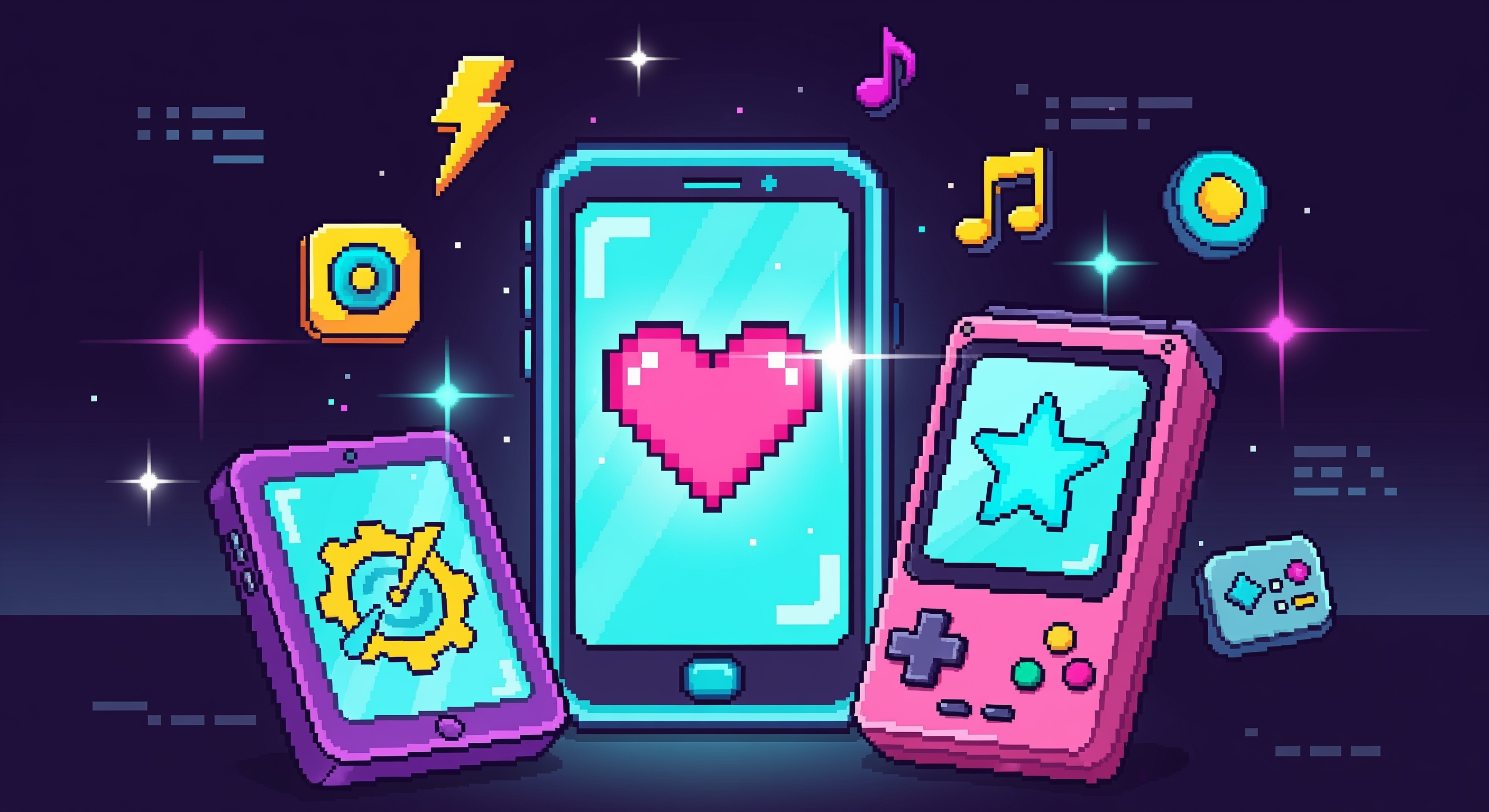
Face Swap Photoshop: Everything You Need to Know
Have you ever wondered how celebrities appear in hilarious memes with their faces perfectly swapped onto other bodies?
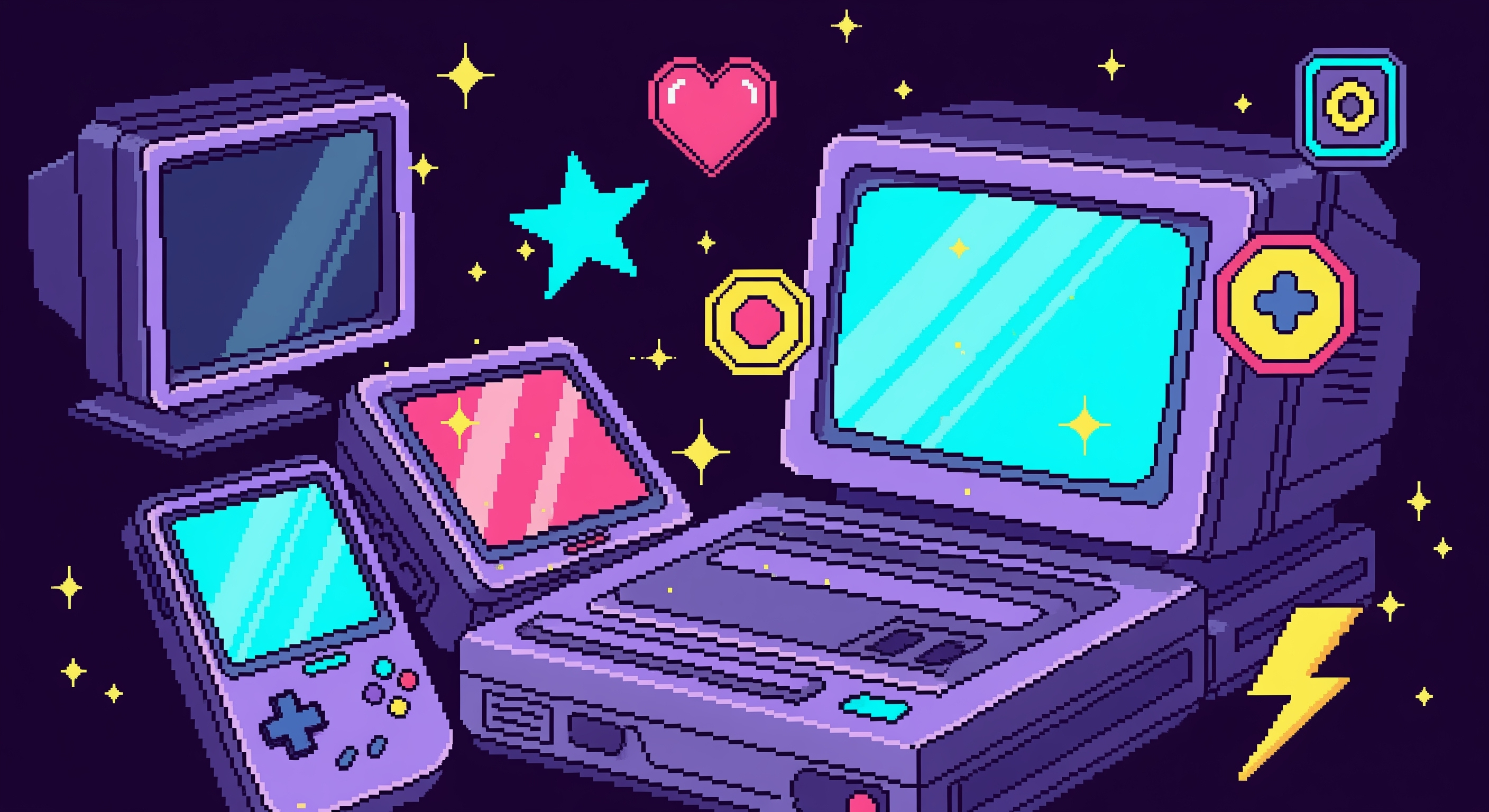
Multiple Face Swap: Everything You Need to Know
Have you ever wanted to swap faces with multiple people in a single photo, or process dozens of images at once without spending hours on manual editing?
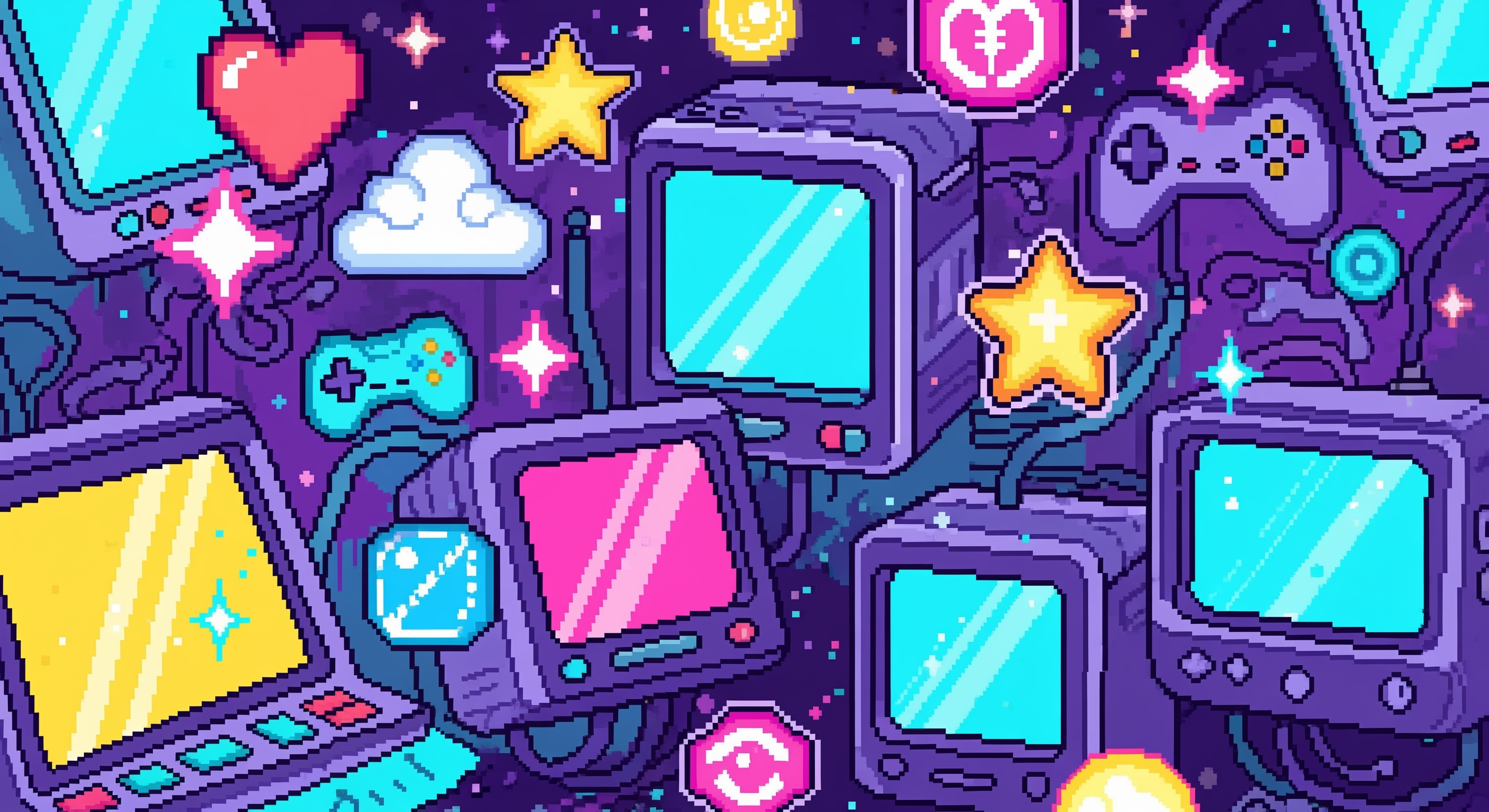
Free Unlimited Video Face Swap: Top 7 Options in 2025
In the ever-evolving world of AI technology, face swapping has transformed from a novelty feature into a powerful creative tool that's reshaping how we create...