Free Unlimited Video Face Swap: Top 7 Options in 2025
In the ever-evolving world of AI technology, face swapping has transformed from a novelty feature into a powerful creative tool that's reshaping how we create...
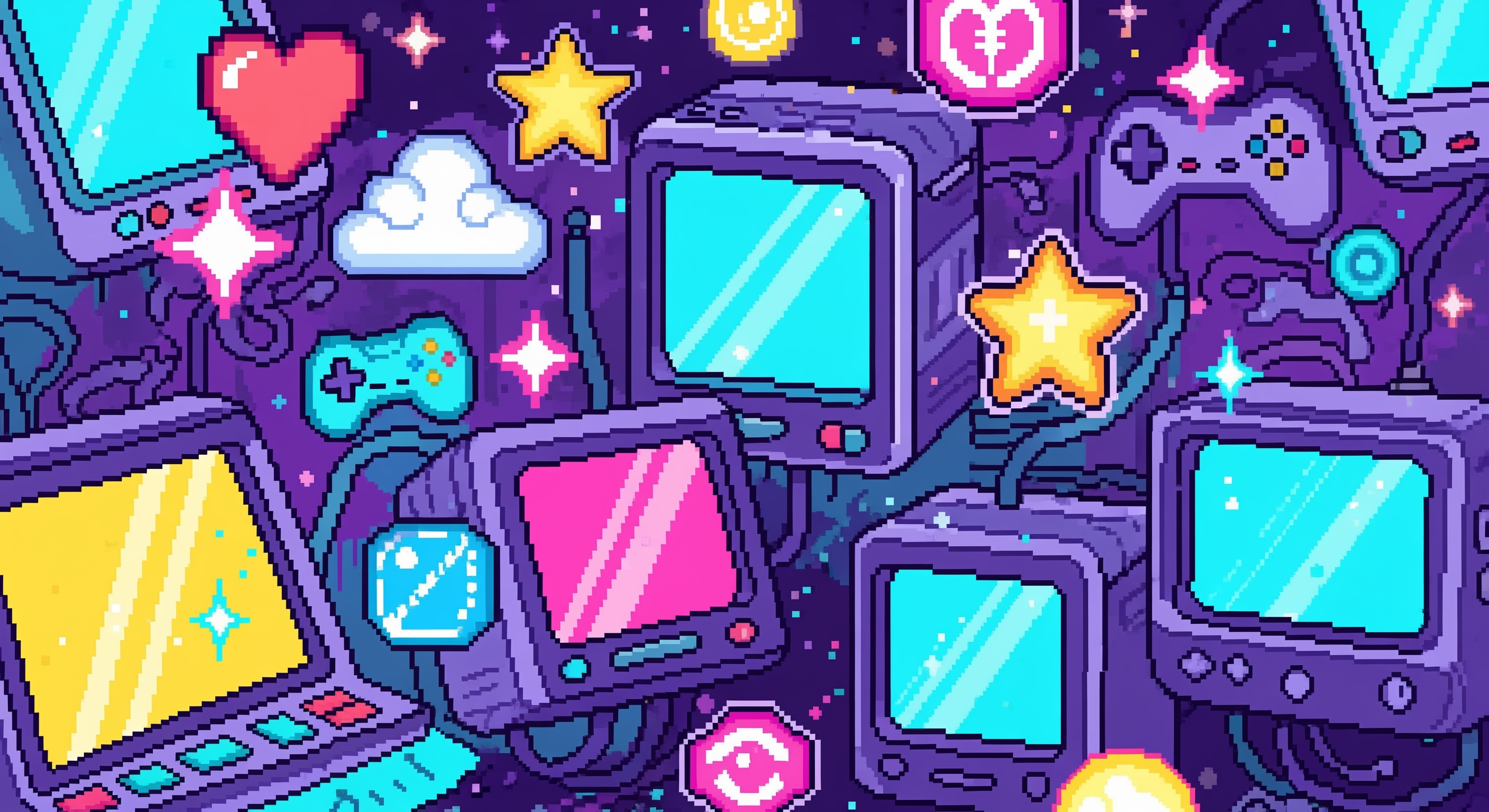
In the ever-evolving world of AI technology, face swapping has transformed from a novelty feature into a powerful creative tool that’s reshaping how we create content, entertainment, and digital art. Whether you’re looking to create hilarious memes, produce engaging social media content, or explore the creative possibilities of AI, finding the right free unlimited video face swap tool can make all the difference.
The challenge? Most platforms either limit your usage, slap watermarks on your creations, or require expensive subscriptions. But what if you could access professional-quality face swapping without breaking the bank? In this comprehensive guide, we’ll explore the top 7 options for free unlimited video face swapping in 2025, with a special focus on accessible solutions that deliver real results.
What is Free Unlimited Video Face Swap?
Free unlimited video face swap refers to AI-powered technology that allows you to seamlessly replace faces in video content without usage restrictions or costs. Unlike static image face swapping, video face swap technology must track facial movements frame-by-frame, maintaining consistency across motion, lighting changes, and different angles.
The Technology Behind It
Modern face swap technology leverages sophisticated deep learning algorithms, including:
- Generative Adversarial Networks (GANs): These create realistic facial textures and expressions
- Facial Recognition AI: Identifies and maps facial features with precision
- Motion Tracking: Follows facial movements throughout video sequences
- Texture Mapping: Ensures natural skin tones and lighting adaptation
The “unlimited” aspect is particularly valuable because video processing is computationally intensive. Many platforms restrict usage to just a few swaps per day or month, making it difficult for content creators to experiment freely.
Why Video Face Swap Matters in 2025
The applications for video face swapping have expanded dramatically:
- Content Creation: YouTubers and TikTokers use it for engaging, viral content
- Entertainment: Creating parody videos and comedic sketches
- Privacy Protection: Anonymizing faces in videos for security purposes
- Education: Demonstrating concepts or creating engaging educational materials
- Marketing: Personalizing video content for different audiences
How to Use Free Unlimited Video Face Swap
Understanding the basic workflow for video face swapping helps you achieve better results regardless of which tool you choose. Here’s the fundamental process:
Basic Requirements
Before you start, ensure you have:
- Source Video: The video where you want to replace a face (clear, well-lit footage works best)
- Target Face Image: A clear photo of the face you want to insert
- Stable Internet Connection: Most AI tools process content in the cloud
- Proper File Formats: Typically MP4, MOV, or AVI for videos; JPG or PNG for images
General Workflow
Step 1: Prepare Your Content
- Choose videos with clear, frontal face visibility
- Select high-resolution target face images
- Ensure good lighting in both source and target materials
Step 2: Upload Your Files
- Import your source video to your chosen platform
- Upload the target face image you want to swap in
Step 3: Process and Preview
- Let the AI analyze and process the content
- Review the preview to check quality
- Make adjustments if the tool allows customization
Step 4: Download and Share
- Export your final video in your preferred quality
- Share directly to social media or save for later use
The specific steps vary by platform, but this framework applies universally. Now, let’s explore the top options available in 2025.
Top 7 Free Unlimited Video Face Swap Options in 2025
1. FaceSwapper Bot: Best Telegram Solution
FaceSwapper Bot stands out as the most accessible and user-friendly option for unlimited video face swapping. Operating directly through Telegram, it eliminates the need for app downloads or complex software installations.
Key Features:
- True unlimited usage: No daily or monthly restrictions
- Telegram integration: Works seamlessly within your messaging app
- Fast processing: Optimized algorithms deliver results quickly
- No watermarks: Your content remains clean and professional
- Privacy-focused: Processes content securely without storing personal data
- Multi-format support: Handles various video formats and resolutions
Why It’s #1: Unlike many alternatives, FaceSwapper Bot doesn’t require you to create accounts, remember passwords, or navigate complicated interfaces. Simply start a conversation, send your content, and receive professional results. The unlimited nature means you can experiment freely without worrying about hitting usage caps.
2. Remaker AI Face Swap Free
Remaker ai face swap free has gained significant traction in 2025 for its balance of quality and accessibility. This web-based platform offers impressive results with a generous free tier.
Strengths:
- Intuitive web interface
- High-quality output with good facial detail preservation
- Batch processing capabilities
- Regular AI model updates
Limitations:
- Free tier has some processing time limits
- May require account creation for full features
- Occasional queue times during peak usage
3. Face Swap Photoshop
Adobe’s face swap photoshop capabilities have evolved significantly, now including video support through Adobe Sensei AI integration. While Photoshop isn’t free, many users already have access through Creative Cloud subscriptions.
Advantages:
- Professional-grade quality control
- Integration with other Adobe tools
- Advanced manual adjustment options
- Excellent for fine-tuning results
Considerations:
- Requires Adobe subscription
- Steeper learning curve
- More time-intensive than automated solutions
4. DeepFaceLab (Open Source)
For tech-savvy users, DeepFaceLab remains a powerful open-source option that’s completely free.
Benefits:
- Complete control over the swapping process
- No usage limitations
- Active community support
- Highest quality potential with proper configuration
Drawbacks:
- Requires technical knowledge
- Time-consuming setup and processing
- Needs powerful hardware for best results
5. Pica AI Face Swap
Pica ai face swap has emerged as a mobile-first solution that also handles video content effectively.
Highlights:
- Mobile-optimized interface
- Quick processing on smartphones
- Social media integration
- Fun filters and effects
Limitations:
- Free version includes ads
- Limited video length in free tier
- Watermark on some outputs
6. Reface App
Reface continues to be popular for its entertainment-focused approach to face swapping.
Pros:
- Extensive template library
- User-friendly mobile app
- Regular content updates
- Community features
Cons:
- Premium features require subscription
- Limited customization options
- Primarily designed for entertainment rather than professional use
7. Faceswap.dev
This web-based platform offers a straightforward approach to video face swapping with decent free access.
Positives:
- No installation required
- Clean, simple interface
- Reasonable processing speeds
Negatives:
- Daily usage limits on free tier
- Basic features compared to competitors
- Occasional quality inconsistencies
FaceSwapper Bot: Best Telegram Solution - Deep Dive
Given its position as the top recommendation, let’s explore FaceSwapper Bot in greater detail.
Why Telegram-Based Solutions Excel
Telegram bots offer unique advantages for AI services:
Accessibility: Over 800 million users worldwide already have Telegram installed. There’s no additional app to download or website to bookmark.
Privacy: Telegram’s encrypted messaging infrastructure provides an extra layer of security for your content.
Convenience: Process face swaps directly from your phone or desktop without switching between applications.
Updates: Bots can be updated server-side without requiring users to download new versions.
FaceSwapper Bot Unique Features
1. Unlimited Processing Unlike competitors that impose daily limits (typically 3-5 swaps), FaceSwapper Bot allows you to create as many face swaps as you need. This is invaluable for:
- Content creators producing multiple videos
- Users experimenting with different combinations
- Professionals requiring iterative refinements
2. Quality Optimization The bot employs advanced AI models specifically trained on diverse facial features, ensuring:
- Natural skin tone matching
- Accurate expression transfer
- Minimal artifacts or distortions
- Proper lighting adaptation
3. Speed and Efficiency Processing times are optimized through:
- Cloud-based GPU acceleration
- Efficient queue management
- Parallel processing capabilities
4. User-Friendly Commands Simple text commands make the bot accessible to everyone:
/start- Begin using the bot/help- Access comprehensive instructions- Direct file uploads for immediate processing
Step-by-Step Tutorial: Using FaceSwapper Bot
Let’s walk through creating your first video face swap with FaceSwapper Bot.
Getting Started
Step 1: Access the Bot Click this link or search for “@FazeSwitcherAltBot” in Telegram and click “Start.”
Step 2: Prepare Your Materials
- Source Video: Select a video with a clearly visible face (recommended: at least 720p resolution)
- Target Face: Choose a high-quality photo showing the face you want to swap in (front-facing works best)
Creating Your Face Swap
Step 3: Upload Your Source Video
- Tap the attachment icon in Telegram
- Select your source video
- Send it to the bot
- Wait for the upload confirmation
Step 4: Upload Your Target Face
- Immediately after the video, send the target face image
- The bot will automatically detect that you’re requesting a face swap
- You’ll receive a confirmation message
Step 5: Processing
- The AI begins analyzing both files
- Processing time varies based on video length (typically 30 seconds to 3 minutes)
- You’ll receive progress updates
Step 6: Review and Download
- The bot sends your completed video
- Preview it directly in Telegram
- Download to your device or share immediately
Advanced Tips
For Multiple Faces: If your video contains multiple people, you can specify which face to swap by:
- Using clear, distinct target images
- Following the bot’s prompts for multi-face scenarios
- Processing one face at a time for maximum control
For Longer Videos: When working with videos over 1 minute:
- Ensure stable internet connection
- Consider splitting very long videos into segments
- Allow extra processing time
Tips for Best Results
Achieving professional-quality face swaps requires more than just good software. Follow these expert tips to maximize your results with any free unlimited video face swap tool.
Source Video Selection
Lighting is Critical:
- Choose videos with consistent, even lighting
- Avoid harsh shadows across the face
- Natural daylight or soft studio lighting works best
- Minimize backlit situations where the face is in shadow
Angle and Position:
- Front-facing or slight three-quarter angles work best
- Avoid extreme side profiles (especially beyond 45 degrees)
- Ensure the face occupies a reasonable portion of the frame
- Minimize rapid head movements or motion blur
Video Quality:
- Higher resolution yields better results (720p minimum, 1080p ideal)
- Avoid heavily compressed videos
- Ensure sharp focus on the face
- Clean, stable footage produces superior swaps
Target Face Image Selection
Photo Quality Matters:
- Use high-resolution images (at least 500x500 pixels)
- Ensure the face is clearly visible and in focus
- Similar lighting to your source video helps matching
- Front-facing photos work best
Expression Matching:
- Neutral expressions transfer most reliably
- Avoid extreme expressions in the target photo
- Closed or slightly smiling mouths work better than wide-open mouths
- Natural, relaxed facial positioning is ideal
Technical Optimization
File Format Considerations:
- MP4 is universally compatible and recommended
- Keep file sizes manageable (under 100MB for faster processing)
- Avoid exotic codecs that may cause compatibility issues
Pre-Processing Your Content:
- Trim videos to only the sections you need
- Use basic color correction to optimize lighting
- Stabilize shaky footage if possible
- Remove excessive background noise (doesn’t affect visual quality but improves overall production value)
Post-Processing Enhancements
Even with perfect AI face swapping, minor enhancements can elevate your results:
Color Grading:
- Match the overall color tone of the swapped face to the video
- Adjust saturation if the face appears too vivid or too dull
- Fine-tune skin tones for natural appearance
Edge Refinement:
- Check for any visible seams around the face edges
- Use subtle feathering if your editing software allows
- Pay special attention to the hairline and jaw areas
Context Matching:
- Ensure the swapped face matches the scene’s lighting direction
- Add subtle shadows if needed for realism
- Consider the video’s overall aesthetic when selecting target faces
Free Unlimited Video Face Swap vs Alternatives
Understanding how free unlimited video face swap options compare to paid alternatives helps you make informed decisions.
Free Unlimited Options
Advantages:
- Zero cost: Experiment without financial commitment
- Accessibility: Lower barrier to entry for beginners
- Flexibility: Try multiple tools to find your preference
- Learning opportunity: Understand the technology before investing
Potential Limitations:
- May have slightly longer processing times
- Fewer advanced customization options
- Limited customer support
- Possible ads or promotional content
Paid Premium Services
What You Get:
- Priority processing queues
- Advanced editing features
- Professional customer support
- Higher resolution outputs
- Commercial usage rights
- Batch processing capabilities
Cost Consideration: Premium services typically range from $10-50/month. For casual users or those creating content occasionally, free unlimited options like FaceSwapper Bot provide excellent value without recurring costs.
Comparison with Traditional Methods
Photoshop Face Swap: While photoshop face swap offers unmatched control and quality potential, it requires:
- Significant learning investment
- Frame-by-frame manual work for videos
- Expensive software subscription
- Considerable time commitment
For most users, AI-powered solutions provide 90% of the quality in 10% of the time.
Remaker AI Face Swap: Remaker ai face swap occupies a middle ground:
- More features than basic free tools
- Less expensive than professional software
- Good balance for semi-professional use
- Useful for users needing specific advanced features
When to Choose Free Unlimited Options
Free unlimited video face swap tools are ideal when:
- You’re creating content for personal use or social media
- You need to produce multiple variations quickly
- You’re learning about face swap technology
- Budget is a primary concern
- You value convenience and speed over absolute perfection
- You don’t require commercial licensing
When to Consider Paid Alternatives
Invest in premium services if:
- You’re producing commercial content requiring licensing
- You need guaranteed customer support
- Advanced features like multi-face swapping are essential
- You require the highest possible quality for professional distribution
- Batch processing of numerous videos is necessary
Common Challenges and Solutions
Even with the best tools, you may encounter challenges. Here’s how to address common issues:
Challenge 1: Unnatural Looking Results
Solutions:
- Ensure your target face image has similar lighting to the source video
- Choose videos with clear, well-lit faces
- Avoid extreme facial expressions in either source or target
- Try different target images to find the best match
Challenge 2: Face Tracking Loss
When the AI loses track of the face during video:
Solutions:
- Select videos where the face remains clearly visible throughout
- Avoid videos with rapid movements or multiple cuts
- Ensure consistent lighting throughout the video
- Consider processing problematic sections separately
Challenge 3: Edge Artifacts
Visible seams or unnatural edges around the swapped face:
Solutions:
- Use higher resolution source materials
- Ensure the target face image has a clean, simple background
- Try processing the video again with adjusted settings
- Apply subtle post-processing blur to blend edges
Challenge 4: Skin Tone Mismatch
Solutions:
- Select target images with similar skin tones to the original
- Use videos with neutral, consistent lighting
- Apply color correction in post-processing if needed
- Experiment with different target images
Ethical Considerations and Best Practices
As face swap technology becomes more accessible, responsible use is crucial:
Consent and Permission
Always obtain consent when using someone’s likeness:
- Get explicit permission before using someone’s face
- Respect privacy and personal boundaries
- Never create content intended to deceive or harm
Disclosure
Ready to Create Your Own Face Swaps?
Join 180,000+ users creating amazing AI face swaps on Telegram. No app download required – start in seconds!
Start Face Swapping NowRelated Articles

Remaker Ai Face Swap Free: Top 7 Options in 2025
In the ever-evolving world of artificial intelligence, face swapping technology has transformed from a novelty into a powerful creative tool.

Youcam Perfect Face Swap: Everything You Need to Know
Have you ever wanted to swap faces with your favorite celebrity, see how you'd look with your friend's hairstyle, or create hilarious memes with your own...
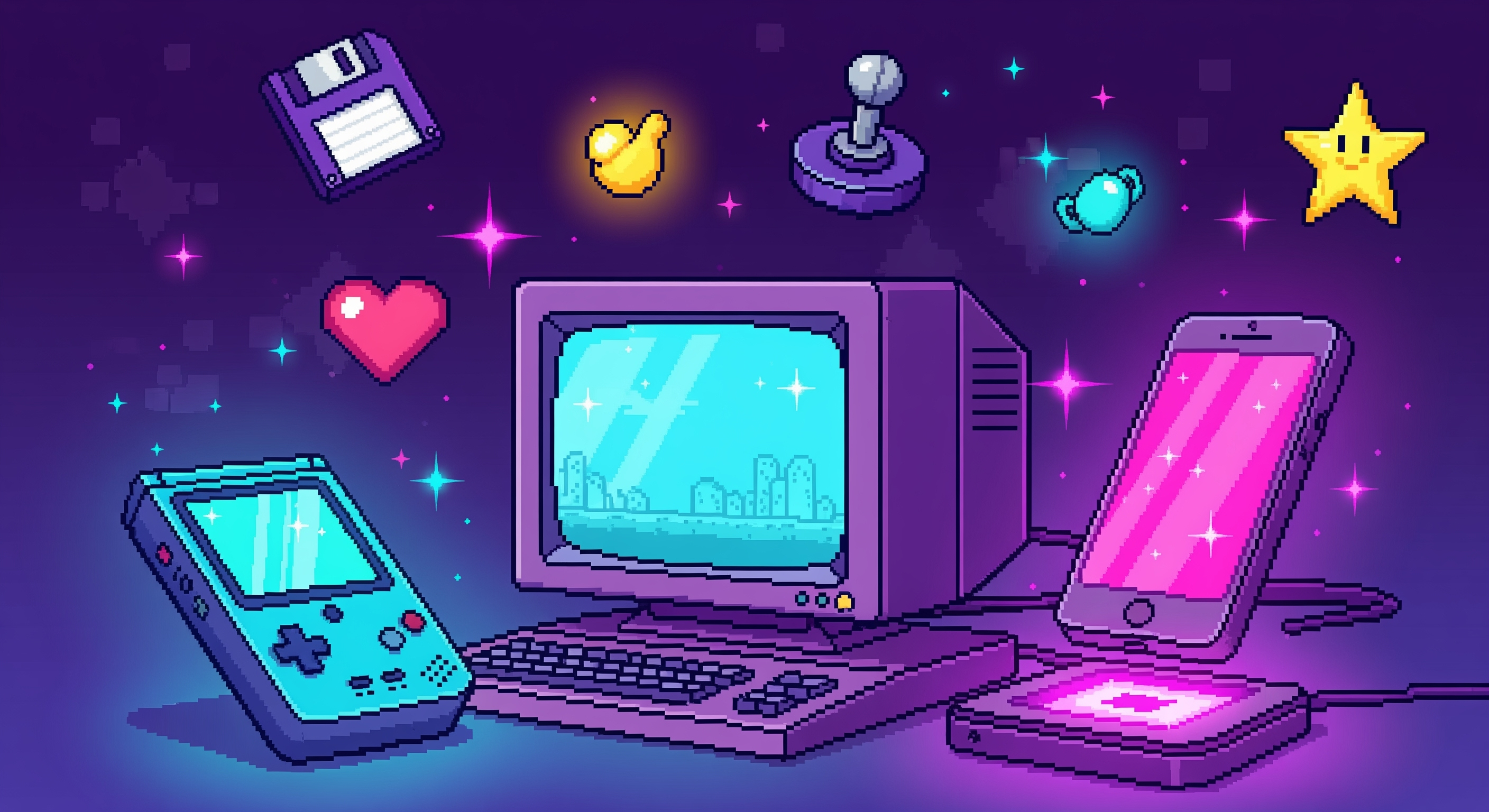
Pica Ai Face Swap: Everything You Need to Know
Have you ever wondered what you'd look like in a historical painting, as a movie character, or simply wanted to create hilarious content with friends?